How to cancel Amazon Fresh subscription in easy steps
Cancelling a subscription service that you no longer need just became so much easier.
To cancel your Amazon Fresh subscription, follow these easy steps:
To cancel your Amazon Fresh Subscription, follow these easy steps:
1. Sign into your Amazon account.
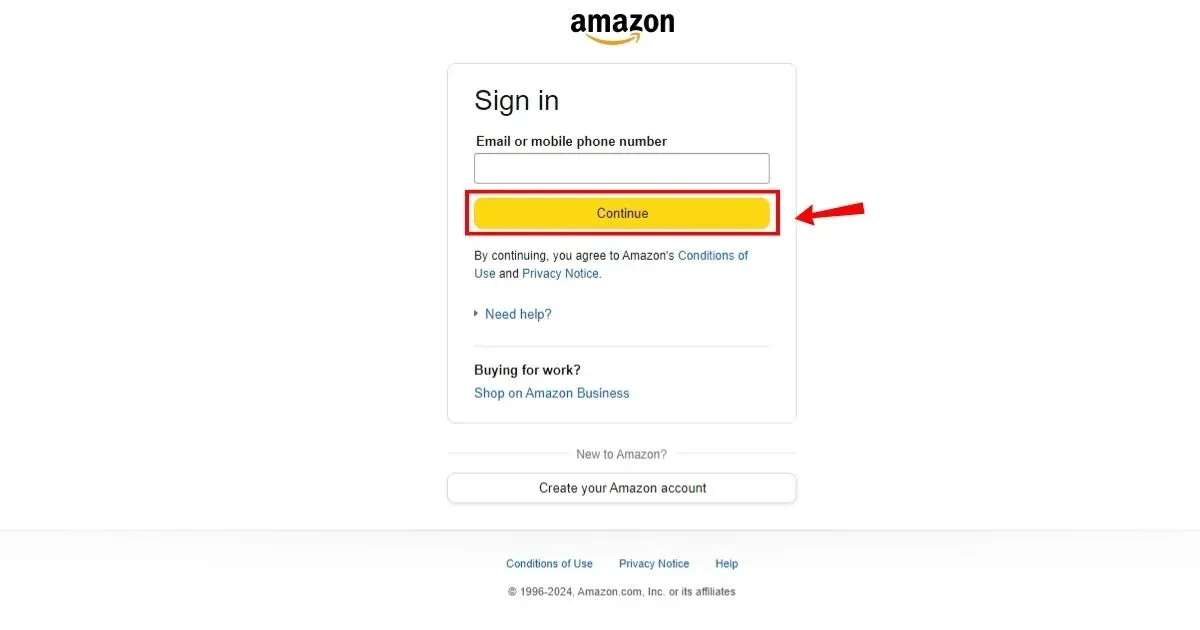
2. Open the dropdown menu under "Accounts & Lists."
3. Click "Your Account".
4. Click the box that says "Prime – View benefits and payment settings."
5. Click the words "Manage Fresh Add-on" to the right of the Fresh icon.
6. Hit "End Membership" and then confirm to cancel your membership.
If you are canceling a free 30-day trial, the steps are all the same, except hit "Do Not Continue" instead of "End Membership."

AMAZONFRESH AMAZON.CO.UK
AMAZONFRESH AMAZON, 5 RUE PLAETIS, AMAZON.CO.UK, 00000 LUXLUX
AMAZONFRESH AMAZON.CO, AMAZON.CO.UK LUXEMBOURG
AMAZONFRESH, 5 RUE PLAETIS, AMAZON.CO.UK, L2338 LUXLUX
AMAZONFRESH AM, AMAZON.CO.UK
AMAZONFRESH, +44 20, AMAZON.CO.UK LU, REFUND
AMAZONFRESH +44 20, 5 RUE PLAETIS, AMAZON.CO.UK, 00000 LUXLUX
AMAZON FRESH
PRIME FRESH*MT1S97KT4 AMZN.CO.UK/PM
Debit Card Purchase - PRIME FRESH MEMBERSHIP AMZN COM PRM WA
POS DEBIT PRIME FRESH MEMBERSHIP AMZN.COM/PRM WA
DEBIT CARD REFUND - Prime Fresh Membership AMZN.COM PRMEWA
DEBIT CARD PURCHASE - Prime Fresh Membership AMZN.COM PRMEWA
Prime Fresh Membership amzn.com/prmeWA
VISA DDA PUR 469216 PRIME FRESH MEMBERSHIP AMZN COM PRME * WA
PRIME FRESH MEMBERSHIP AMZN COM PRM WA
PRIME FRESH MEMBERSHIP 8665572820 WA
PRIME FRESH MEMBERSHIP AMZN.COM/PRM WA
PRIME FRESH MEMBERSHIP AMZN.COM PRMEWA
PRIME FRESH MEMBERSHIP AMZN.COM/PRME WA 98109 USA
PRIME FRESH MEMBERSH AMZN.COM/PRME WA
PRIME FRESH MEMBERSHIP AMZN.COM/PRME WA 98109 US
PRIME FRESH MEMBERSHIP AMZN COM PRME * WA

