How to cancel Atlassian subscription in easy steps
Cancelling a subscription service that you no longer need just became so much easier.
To Cancel your Atlassian Subscription, follow these easy steps:
1. Log into your account.
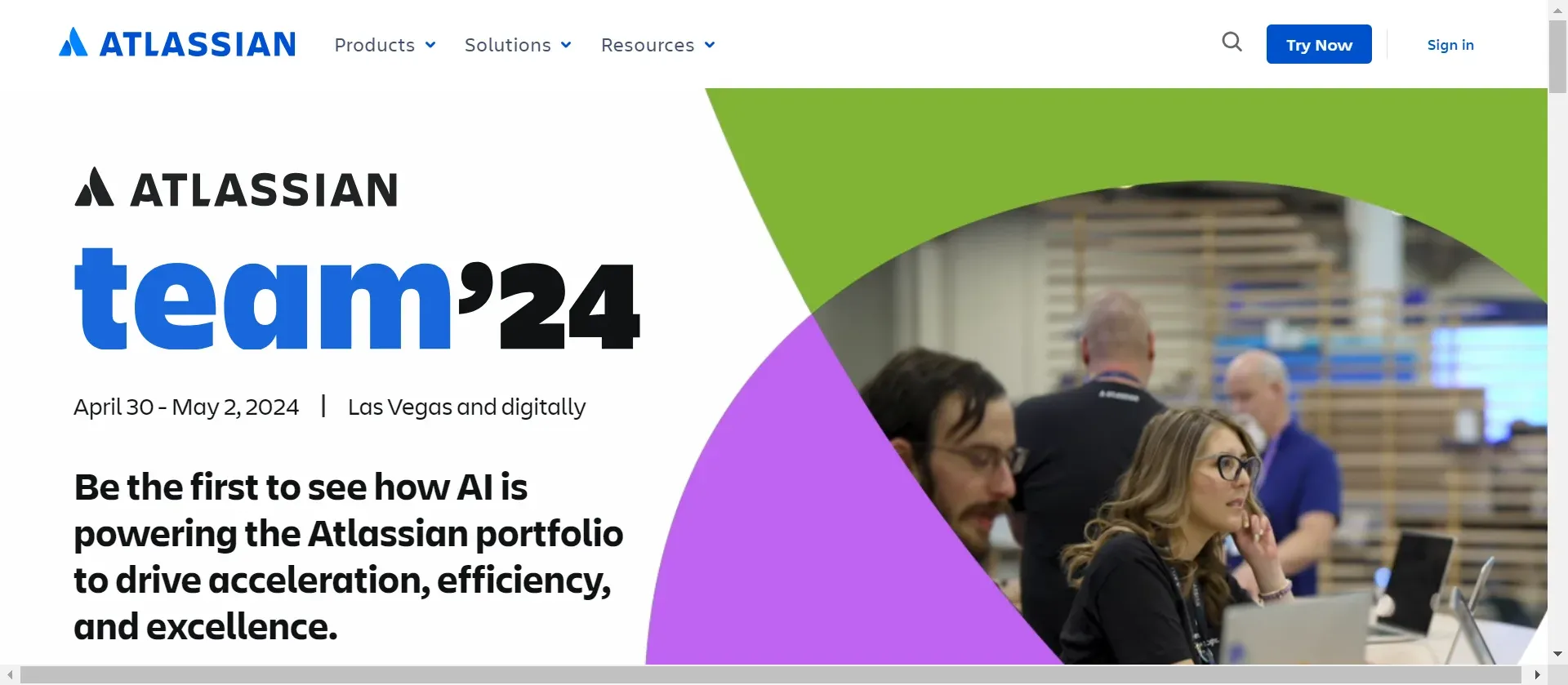
2. Go to 'Site Administration' from the home page.
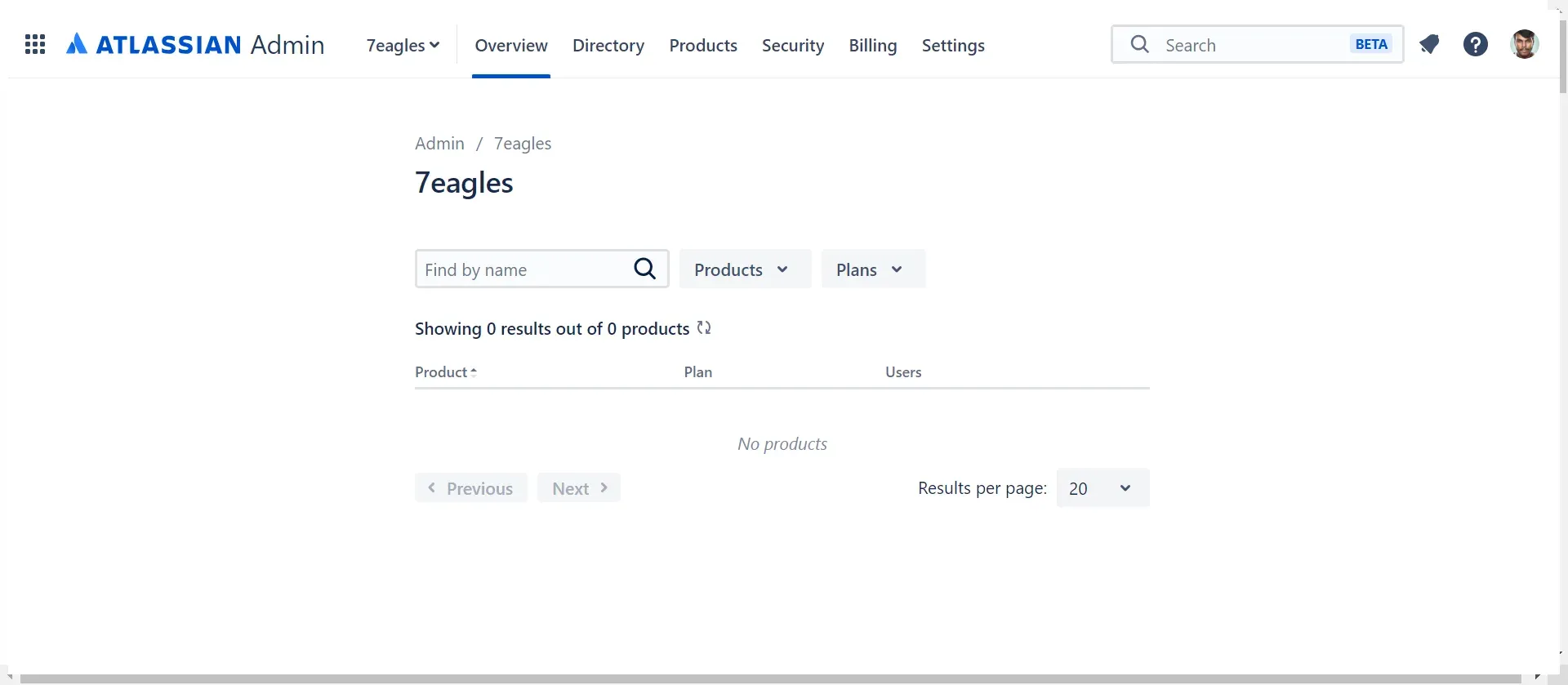
3. Click on 'Subscriptions & Billing'.
4. Select 'Billing' from the dropdown menu.
5. Click on 'Cancel Subscription' next to the subscription you wish to cancel.

Your Atlassian subscription may show up on your statement:
ATLASSIAN ATLASSIAN B.V NLD
ATLAS CARZ 2 EC1V 9LT LOND GBR
ATLASSIAN ATLASSIAN B.V
ATLASSIAN, ATLASSIAN B.V NL
ATLASSIAN, ATLASSIAN B.V
ATLASSIAN GLOBAL T, 442089402953
TRELLO.COM, ATLASSIAN NEW YORK NY
ATLASSIAN PTY LTD
ATLASSIAN
ATLASSIAN SAN FRANCISCO
ATLASSIAN SYDNEY
Atlassian San Francisco
Atlassian Pty Ltd
TRELLO.COM, ATLASSIAN NEW YORK
Atlassian Sydney
Atlas Carz 2 EC1V 9LT Lond GBR

