How to cancel Canary subscription in easy steps
Cancelling a subscription service that you no longer need just became so much easier.
To cancel your Canary Subscription, follow these easy steps:
1. Log in to my.canary.is.
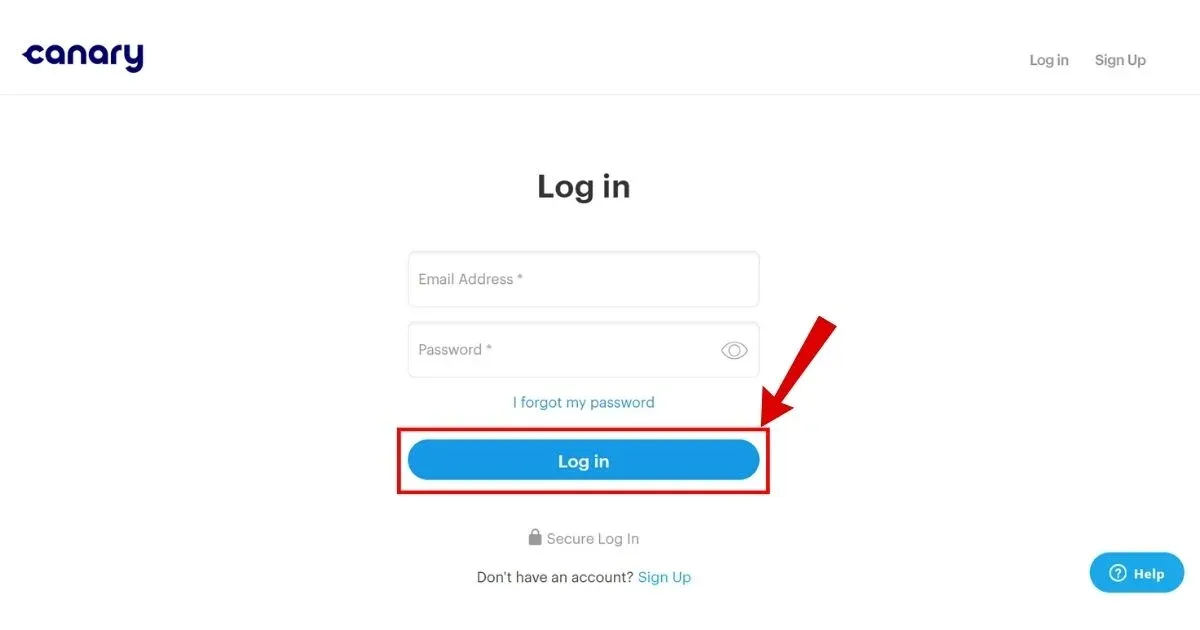
2. Select your location, if you have more than one.
3. Click 'Manage Service Plan'.
4. If you are paying for Membership on a monthly basis, click 'Cancel Premium Service'.
5. Select 'Remove 30-day timeline'.
6. Choose the reason you decided to cancel.
7. Select 'Get one month free' or 'I still want to cancel'.
8. Click 'Okay' or 'Got it'.

CANARY
CANARY NEW YORK NY
400244CANARY WHRF I2 102510 522 GBR
400244CANARY WHRF I1 102509 522 GBR
400244CANARY WHRF I3 102511 522 GBR
400244CANARY WHRF I4 102512 522 GBR
400244CANARY WHRF I5 102513 522 GBR
CODEROSE LTD - CANARY LONDON E14 GBR
400244CANARY WHRF LONDON
400244CANARY WHRF, LONDON, GBR
CANARY, 9782547736
400244CANARY WHRF London
400244CANARY WHRF, London, GBR

