How to Cancel Clash Royale
Purchase in just few minutes
Discover the quickest way to cancel your Clash Royale purchase with our easy-to-follow guide. Get step-by-step instructions and resolve your issue within minutes. Learn more now!

To cancel your Clash Royale Subscription, follow these easy steps:
Step 1
Open the app.
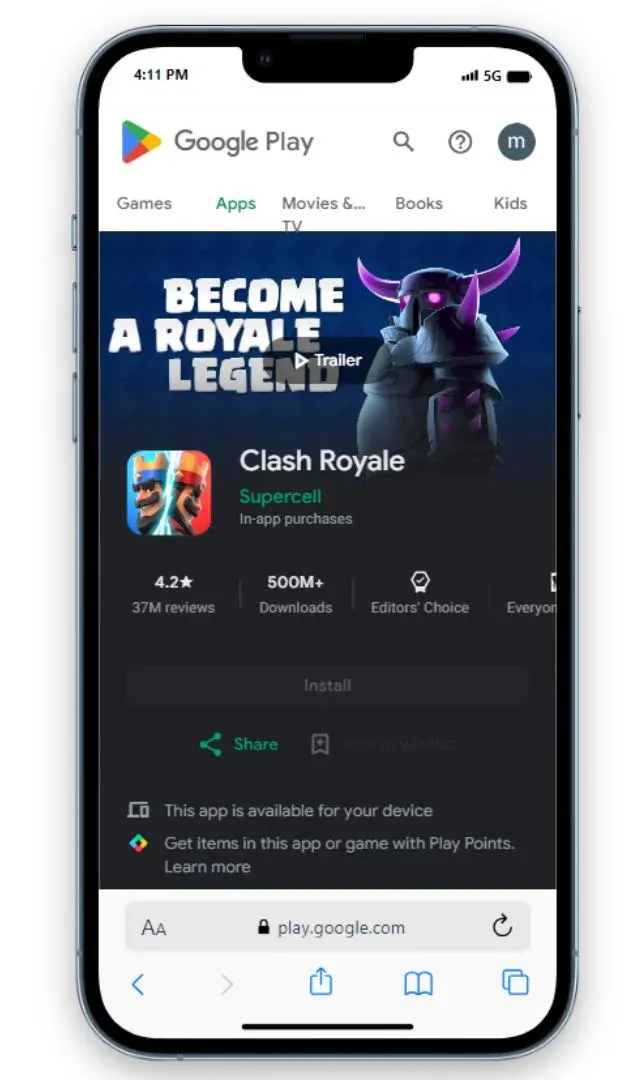
Step 2
Go to Settings.
Step 3
Tap on 'Help and Support'.
Step 4
Tap on 'Contact us' .
Step 5
If you can't able to cancel clash royale purchases, Visit Google Play Store or Apple App Store to cancel and get the refund for the purchases. Here's the Support Link
Google Play Store: Visit https://support.google.com/googleplay/answer/2479637
Apple App Store: Visit https://support.apple.com/en-us/HT204084


