How to cancel Course Hero subscription in easy steps
Cancelling a subscription service that you no longer need just became so much easier.
To cancel your Course Hero Subscription, follow these easy steps:
Website
1. Login into your Course Hero account.
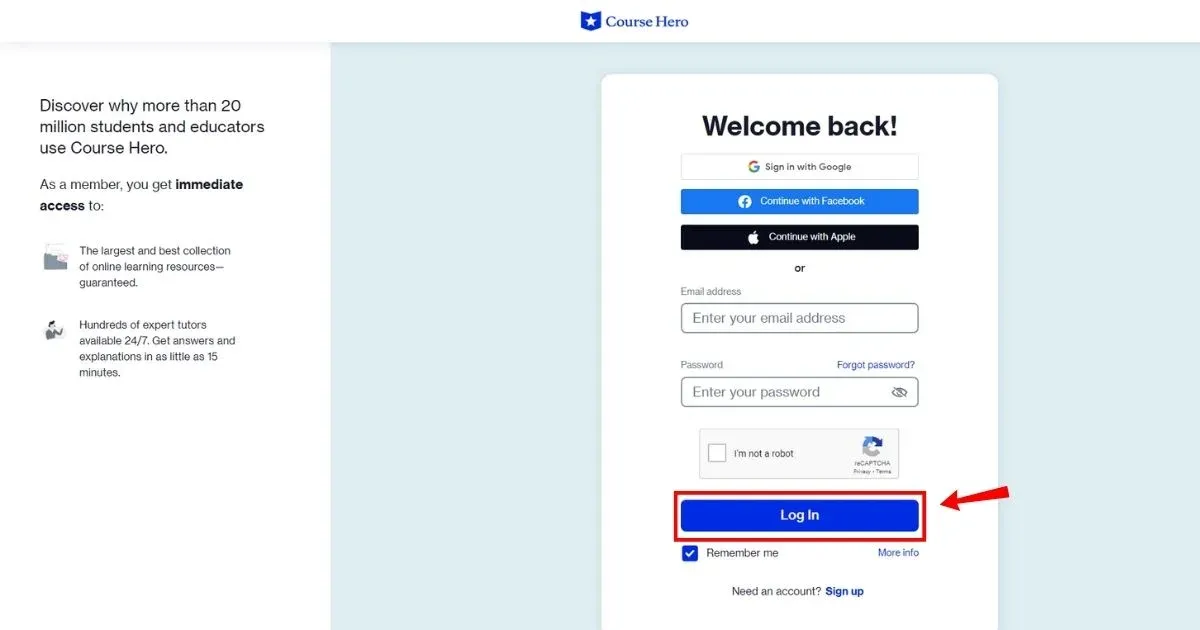
2. Go to Account Settings by hovering over your profile picture.
3. Select Stop Recurring Membership.
4. Confirm the cancellation by following the steps on the screen.
iTunes
If you've purchased your subscription via your iTunes account, you'll need to cancel your subscription also via your iTunes account.
Learn more about how to cancel via iTunes here. (https://support.apple.com/en-us/HT202039)
Google Play Store
If you've purchased your subscription via your Google Play account, you'll need to cancel your subscription also via your Google Play account.
Learn more about how to cancel via Google Play here (https://support.google.com/googleplay/answer/7018481)

CHC*COURSEHERO.COM
CHC*COURSEHERO.COM 888-634-9397 CACHC*COURSEHERO.COM
PaymentTo Course Hero
: CHC*COURSEHERO.COM 888-6349397 CA
DEBIT CARD PURCHASE - CHC*COURSEHERO.COM xxx-xxx9397 CA
CHC*COURSEHERO.COM 888-6349397 CA 94063 USA
CHC*COURSEHERO.COM 8886349397 CA
Payment to Course Hero
COURSEHERO.COM
CHC*COURSEHERO.COM 888-6349397 CA 94063 US
TO COURSE HERO
CHC*COURSEHERO.COM 888-6349397 CA
CHC*COURSEHERO.COM XXX- CA
COURSE HERO

