How to cancel Cozy subscription in easy steps
Cancelling a subscription service that you no longer need just became so much easier.
To cancel your Cozy subscription, follow these easy steps:
To cancel your Cozy Subscription, follow these easy steps:
1. Log into your Cozy account.
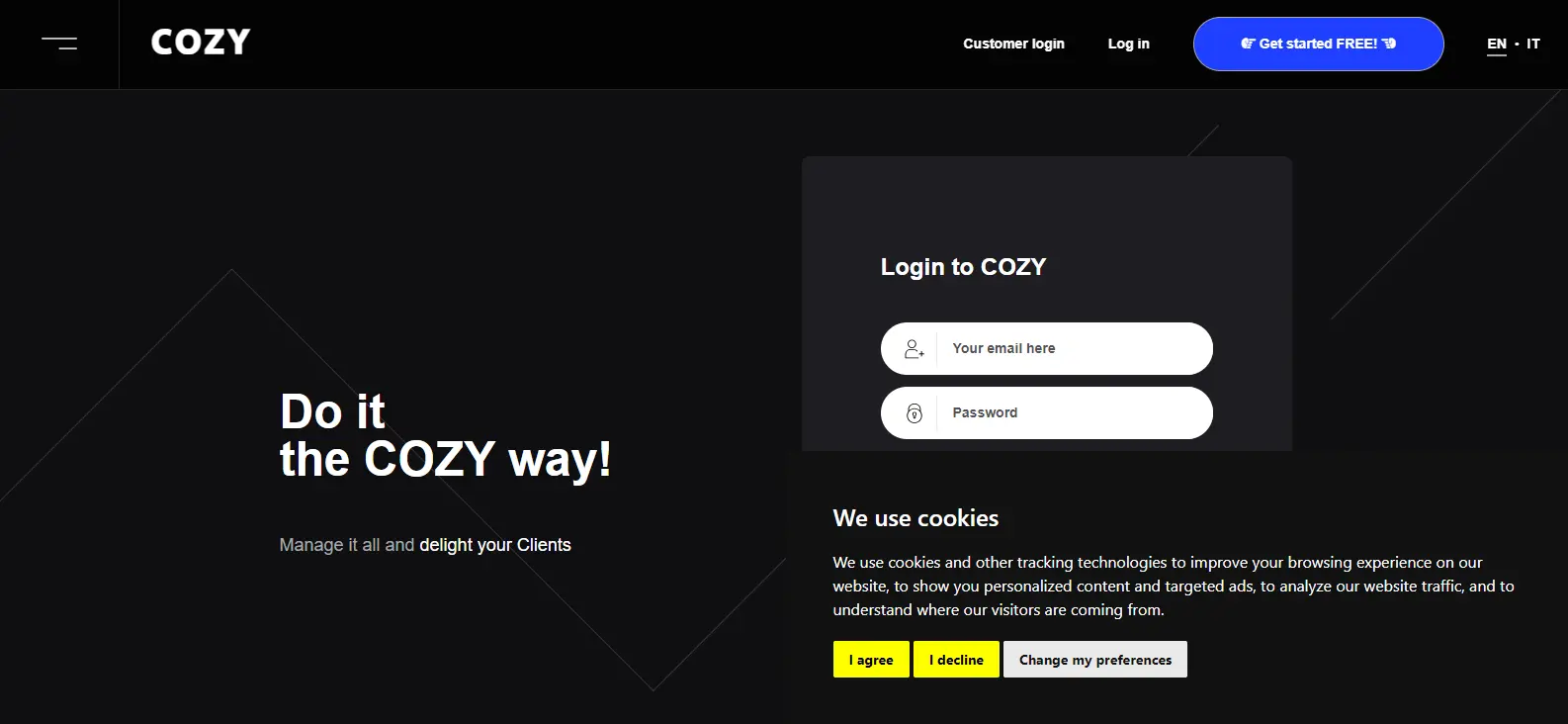
2. Go to the 'Payments' tab.
3. Select 'Rental Details'.
4. Click the 'Stop all payments' button.
5. Answer the follow up prompt to confirm.

Your Cozy subscription may show up on your statement:
COZY PMWRPV KAU CO REF- ST-A3B1O1S5K3B4
COZY COZY COZY SERVICES LTD
COZY COZY CO REF- 03128622 SUCHER
COZY COZY CO REF- 01576879 KAU, JO
COZY COZY CO REF- 02030451 SUCHER
COZY COZY CO REF- 02379114 SUCHER
COZY COZY CO REF- 00863811 SUCHER
COZY COZY CO REF- 02768962 KAU, JO
COZY COZY CO REF- 01185861 KAU, JO
COZY COZY CO REF- 03111283 KAU, JO
COZY COZY CO REF- 01535880 KAU, JO
COZY COZY CO REF- 01915439 SUCHER
COZY COZY CO REF- 02304691 KAU, JO
COZY COZY CO * OR
COZY COZY CO REF- 02709805 WERNER

