How to cancel Dropmark subscription in easy steps
Cancelling a subscription service that you no longer need just became so much easier.
To cancel your Solo subscription with Dropmark Subscription, follow these easy steps:
1. Log into your account
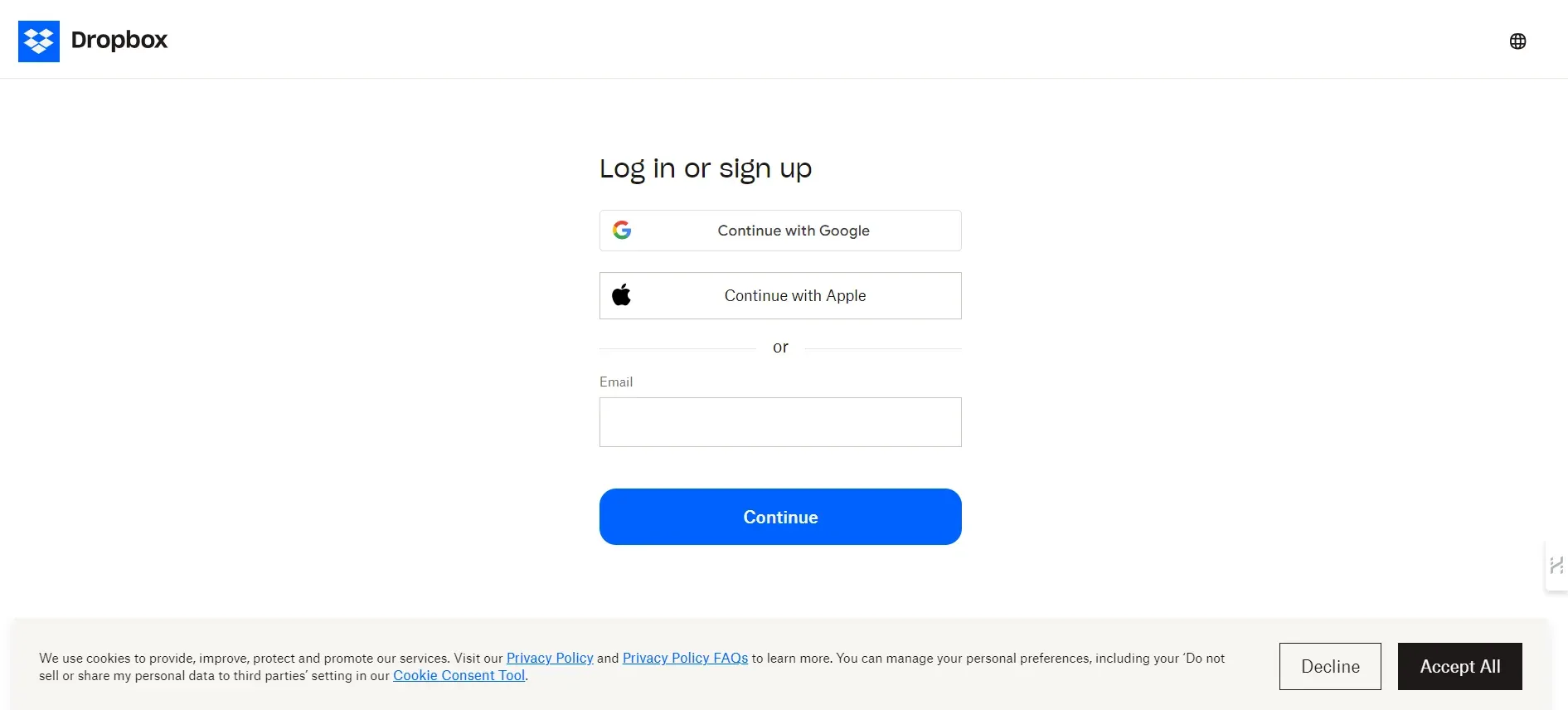
2. Visit your plan page
3. Select the 'Downgrade to Lite' option
4. Click the 'Submit' button
You can also cancel Team subscriptions from the 'Danger zone' section at the bottom of the Team Settings page.

Your Dropmark subscription may show up on your statement:
DROPMARK

