How to cancel Duolingo subscription in easy steps
Cancelling a subscription service that you no longer need just became so much easier.
To cancel your Duolingo Subscription, follow these easy steps:
Web
1. Select I Already Have An Account.
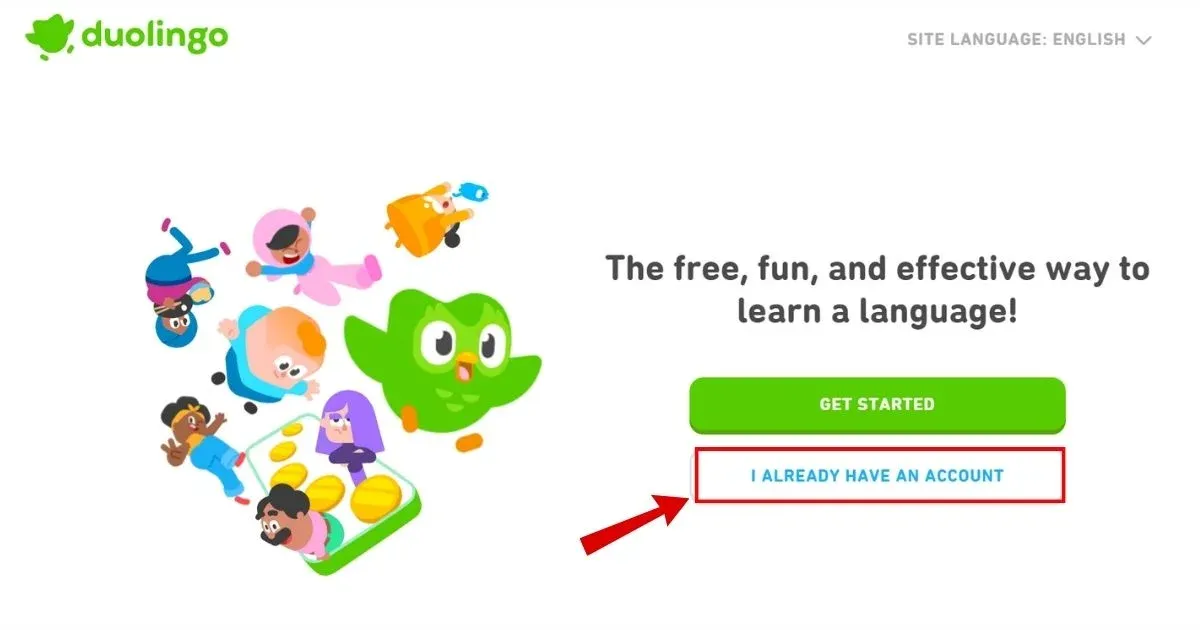
2. Click LOG IN.
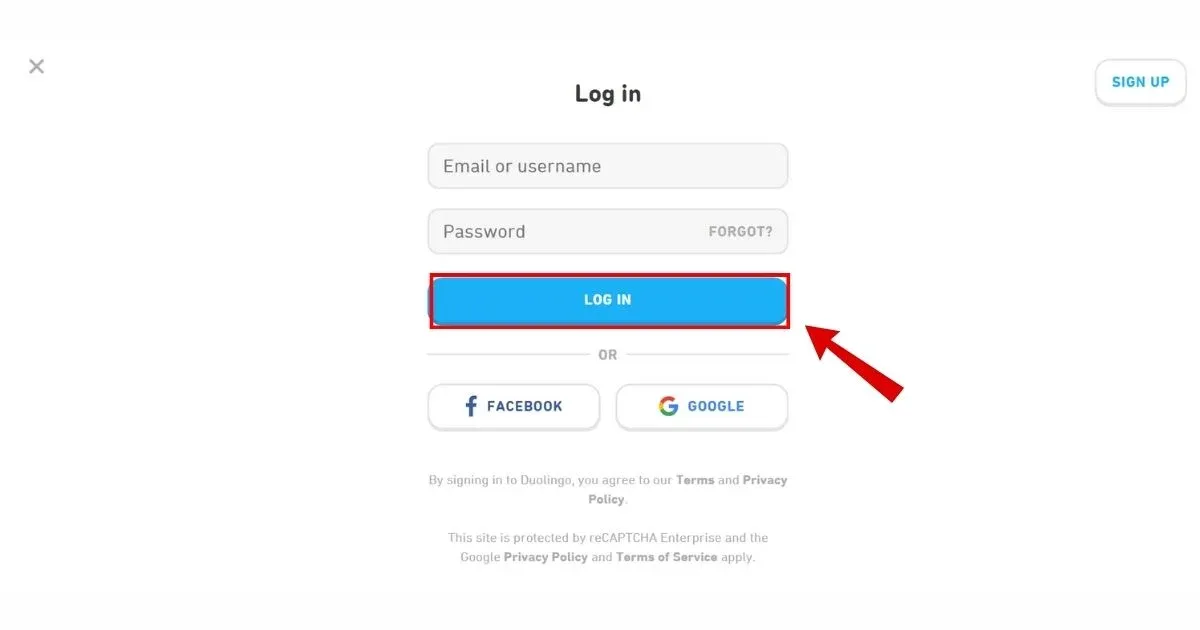
3. Select Duolingo Plus.
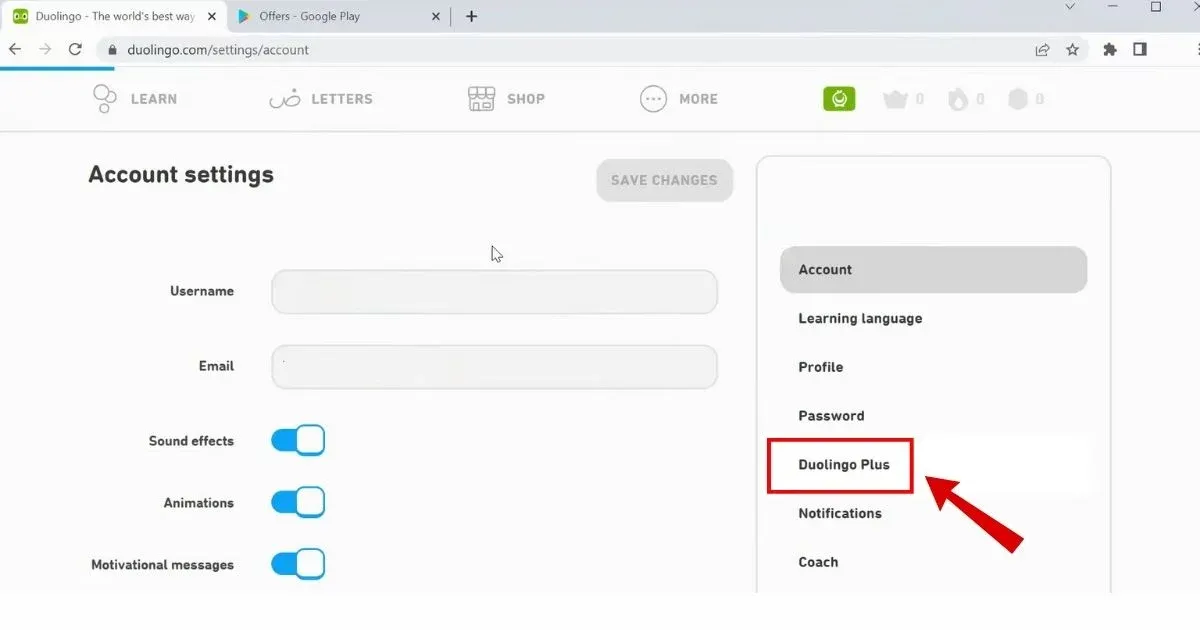
4. Select CANCEL PLAN.
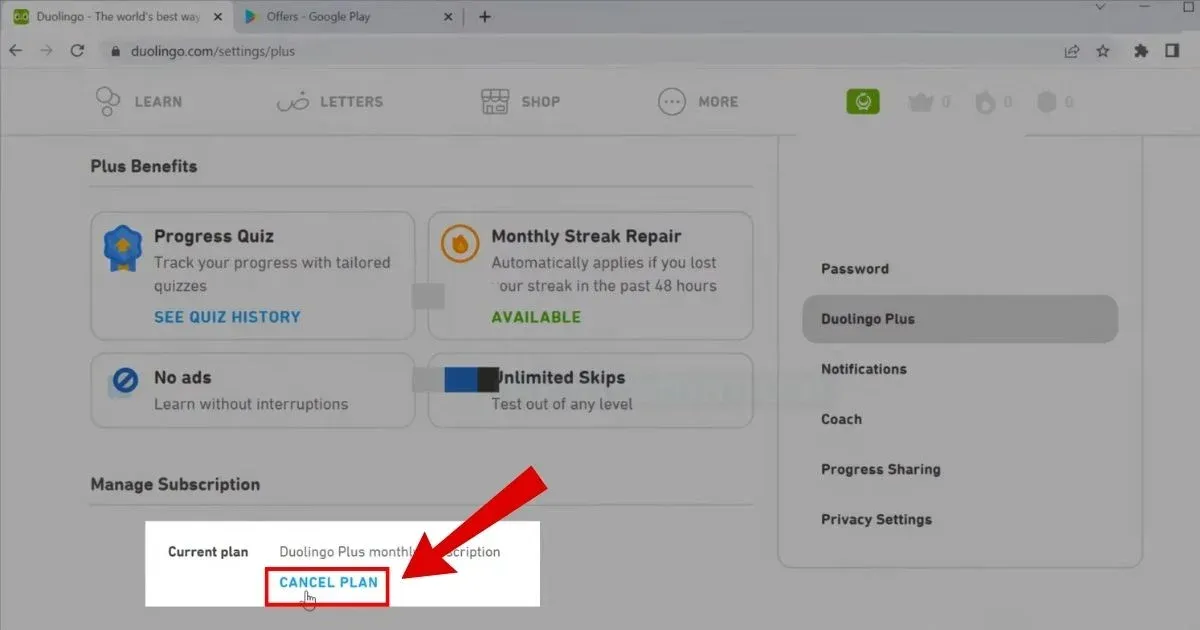
5. Select any reason and click CONTINUE.
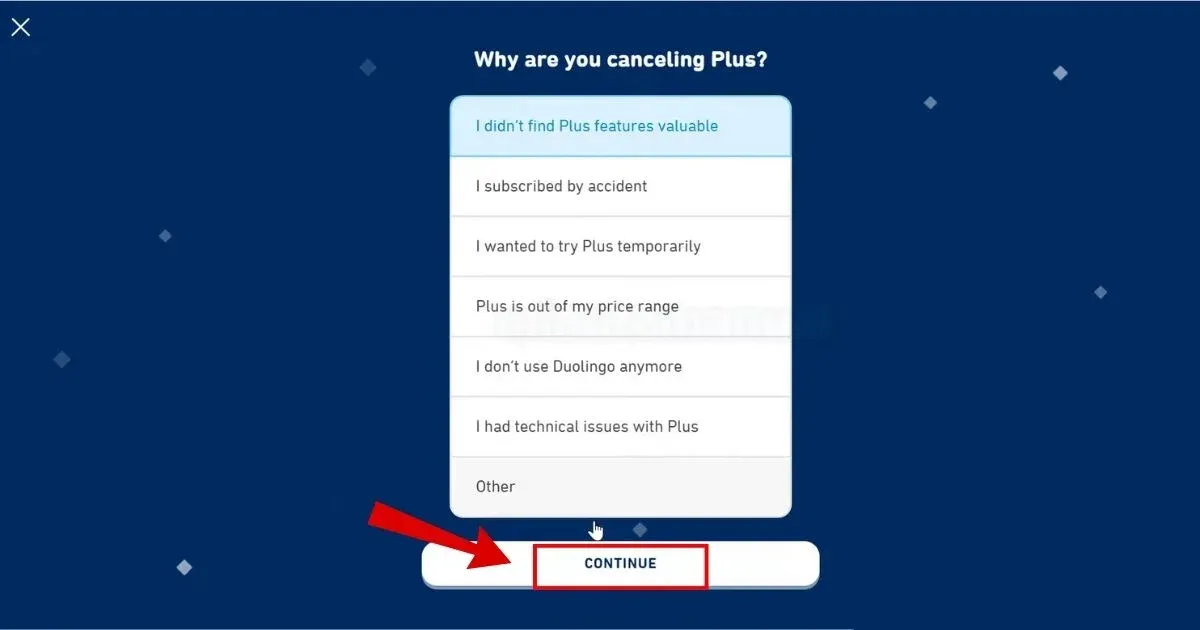
iOS
1. Go to your iPhone Settings > [your name] > iTunes & App Store
2. Tap your Apple ID at the top of the screen, then tap View Apple ID (you might need to sign in)
3. Scroll and tap on Subscriptions
4. Tap the subscription that you want to manage
5. Tap Cancel Subscription
Android
1. Go to play.google.com
2. Check if you're signed in to the correct Google Account
3. On the left, click My subscriptions
4. Select the subscription you want to cancel
5. Click Manage and then Cancel Subscription

DUOLINGO
DUOLINGO INC PITTSBURGH PA
DUOLINGO PLUS 12 MONTH PITTSBURGH PA
DUOLINGO PLUS 1 MONTH PITTSBURGH
DUOLINGO G.CO/HELPPAY
GOOGLE *DUOLINGO
Duolingo
DUOLINGO INTERNET
Duolingo CA
GOOGLE DUOLINGO
GOOGLE *Duolingo 855-836-3987 CA
DUOLINGO PLUS 1 MO
GOOGLE *Duolingo
DUOLINGO PLUS 1 MONTH
DUOLINGO NS
DUOLINGO PLUS 1 MONT DUOL PA
DUOLINGO PLUS 1 MONTH DUOLPA
GOOGLE *DUOLINGO G.CO/HELPPAY# GB
DUOLINGO PLUS 12 M
DUOLINGO INTERNET CA

