How to cancel Every Dollar subscription in easy steps
Cancelling a subscription service that you no longer need just became so much easier.
We hate to see you go! If something isn't working correctly, please contact Support. We can help!
To cancel your Every Dollar Subscription, follow these easy steps:
1. Log in to the website.
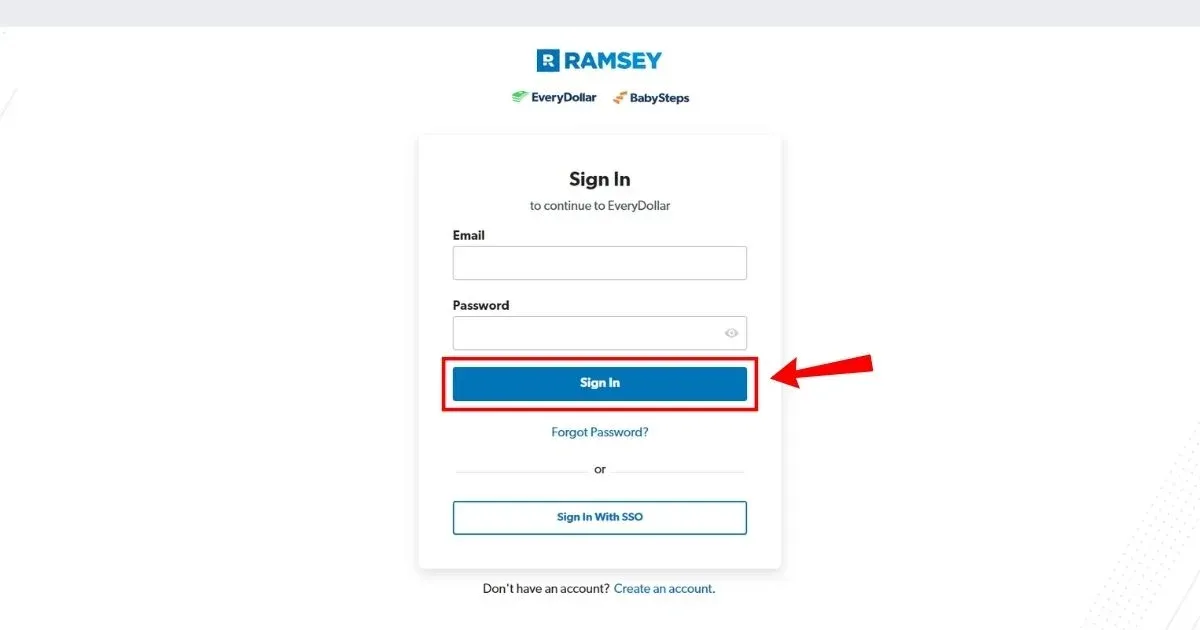
2. Click on 'Settings' in the bottom left.
3. Click on 'Cancel Membership'
4. Choose to disable auto-renew.
5. Click 'Yes, disable auto-renew'


