How to cancel Plenty of Fish subscription in easy steps
Cancelling a subscription service that you no longer need just became so much easier.
To cancel your Plenty Of Fish Subscription, you can follow these steps:
For iOS:
Go to your iPhone Settings.
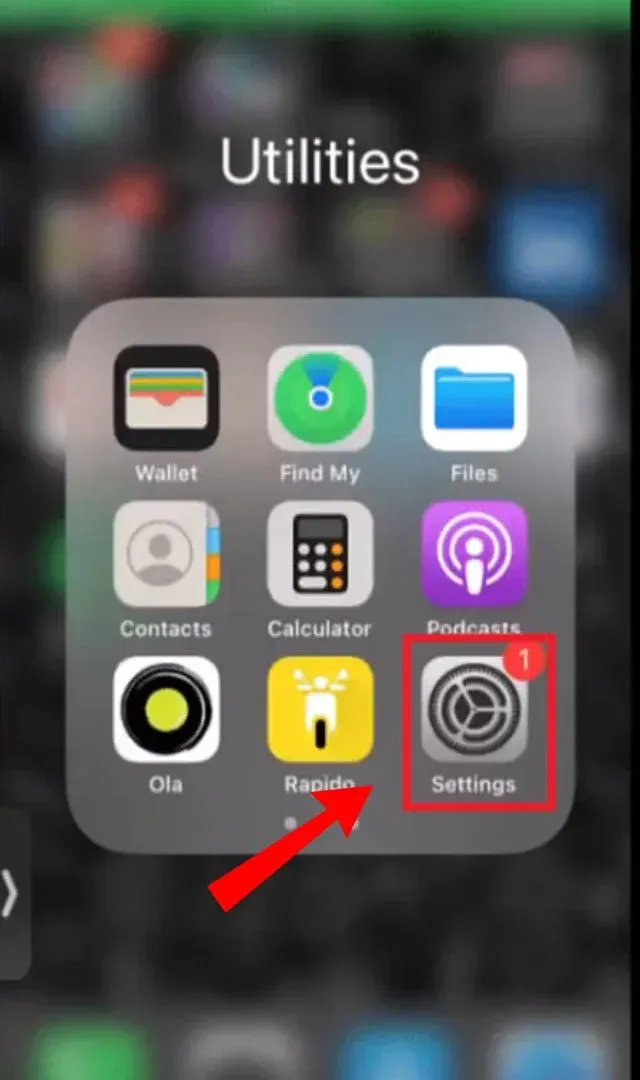
2. Tap your Apple ID at the top of the screen.

3. Scroll and tap on Subscriptions.
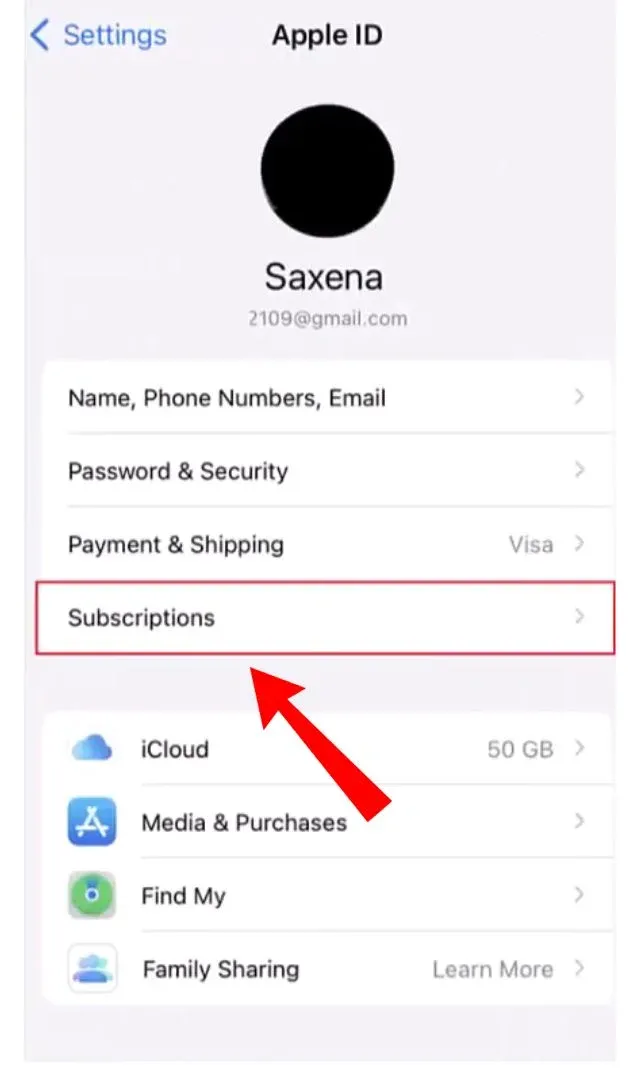
4. Tap the subscription that you want to manage.
5. Click Cancel Subscription.
For Android (Google Play Store):
1. Go to play.google.com on your device.
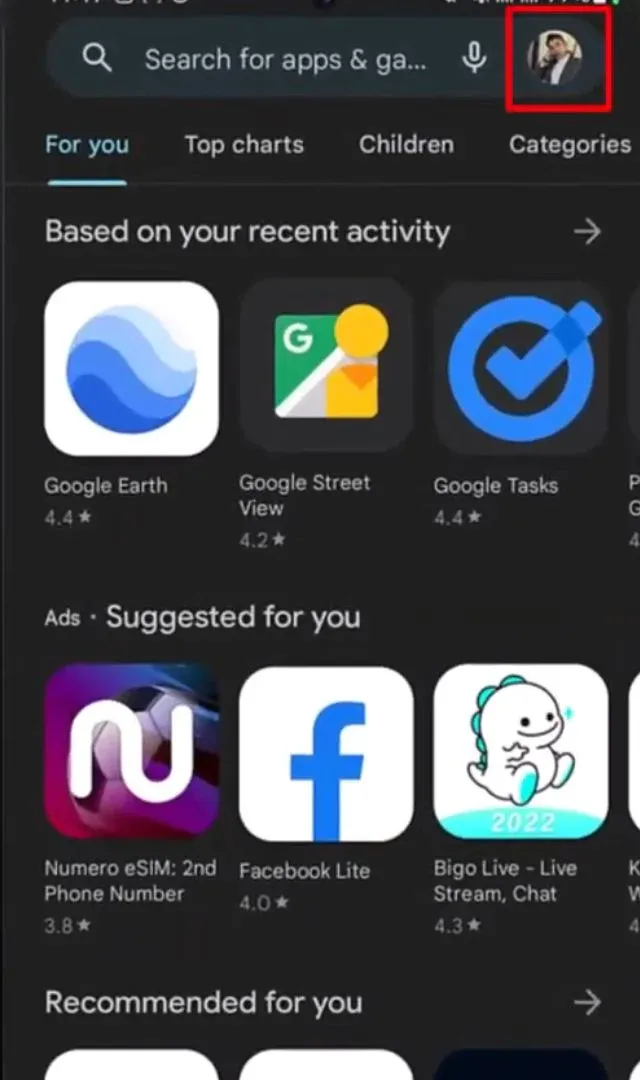
2. Select 'Payments & subscriptions'.
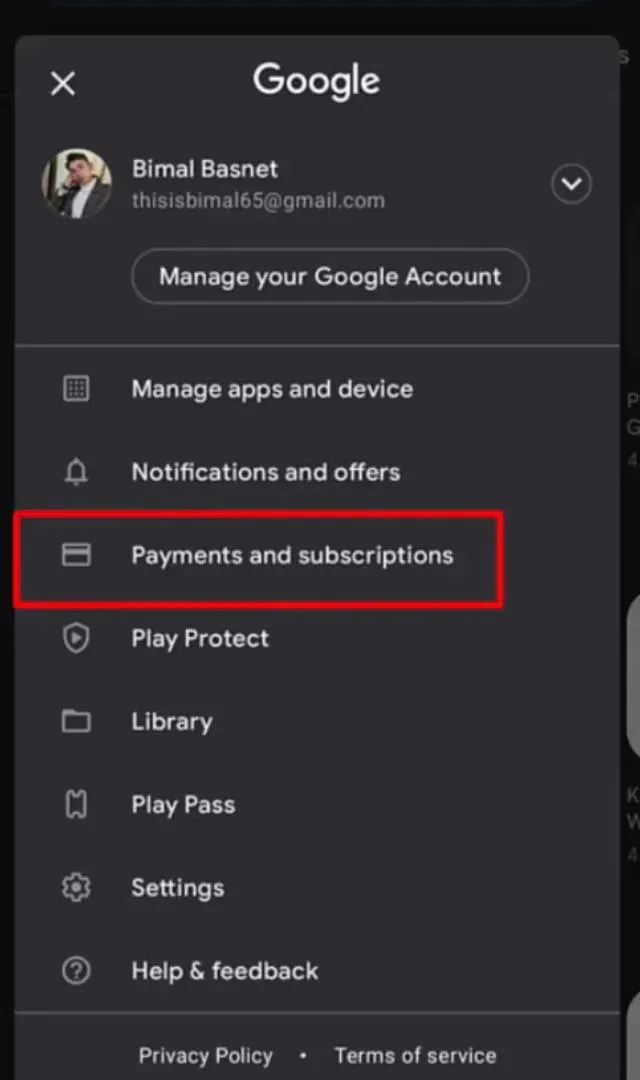
3. Select the subscription you want to cancel.
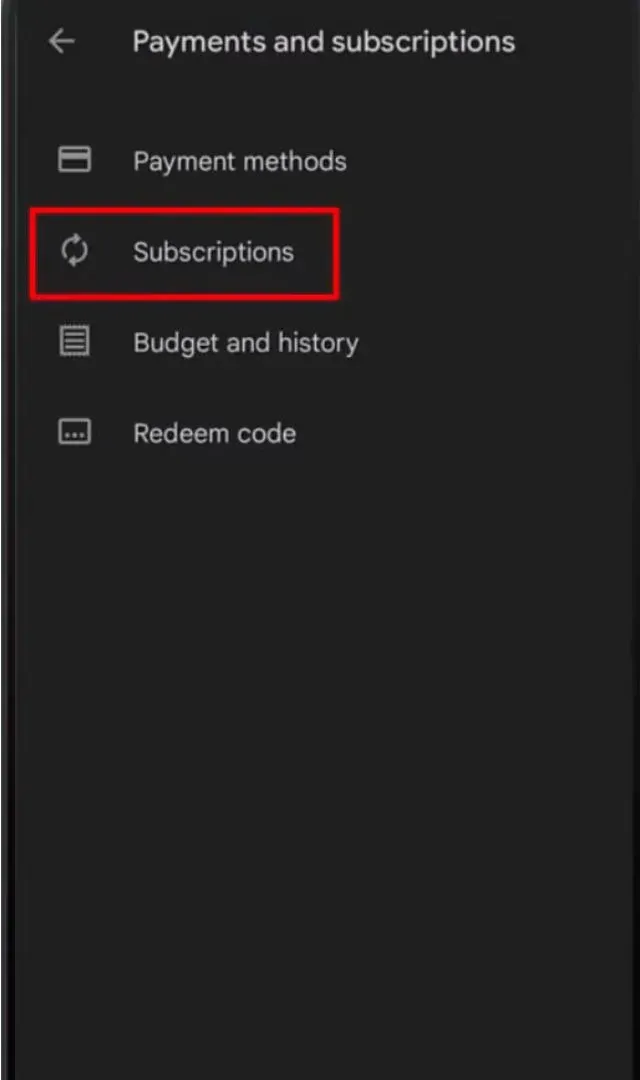
4. Click 'Manage' and then 'Cancel Subscription'.

Your Plenty of Fish subscription may show up on your statement:
POF.COM
pof.com 604-692-2542 DE
POF.COM CANADA
POF.com 442-0806809 CA
POF.COM 4029357733 CA
POF.COM 4029357733
pof.com 8883454 /DE US
POF.com 800-7635007
W*POF.COM
POF.com 442-0806809
POF.COM, 4029357733
POF.COM 4029357733 BC
POF.com 800-7635007 CA
POF.COM BC
W*POF.COM 88834

