How to cancel RelateIQ subscription in easy steps
Cancelling a subscription service that you no longer need just became so much easier.
To cancel your RelateIQ subscription:
Method 1: Through Salesforce (if RelateIQ is integrated with Salesforce)
Log in to your Salesforce account with the necessary permissions.
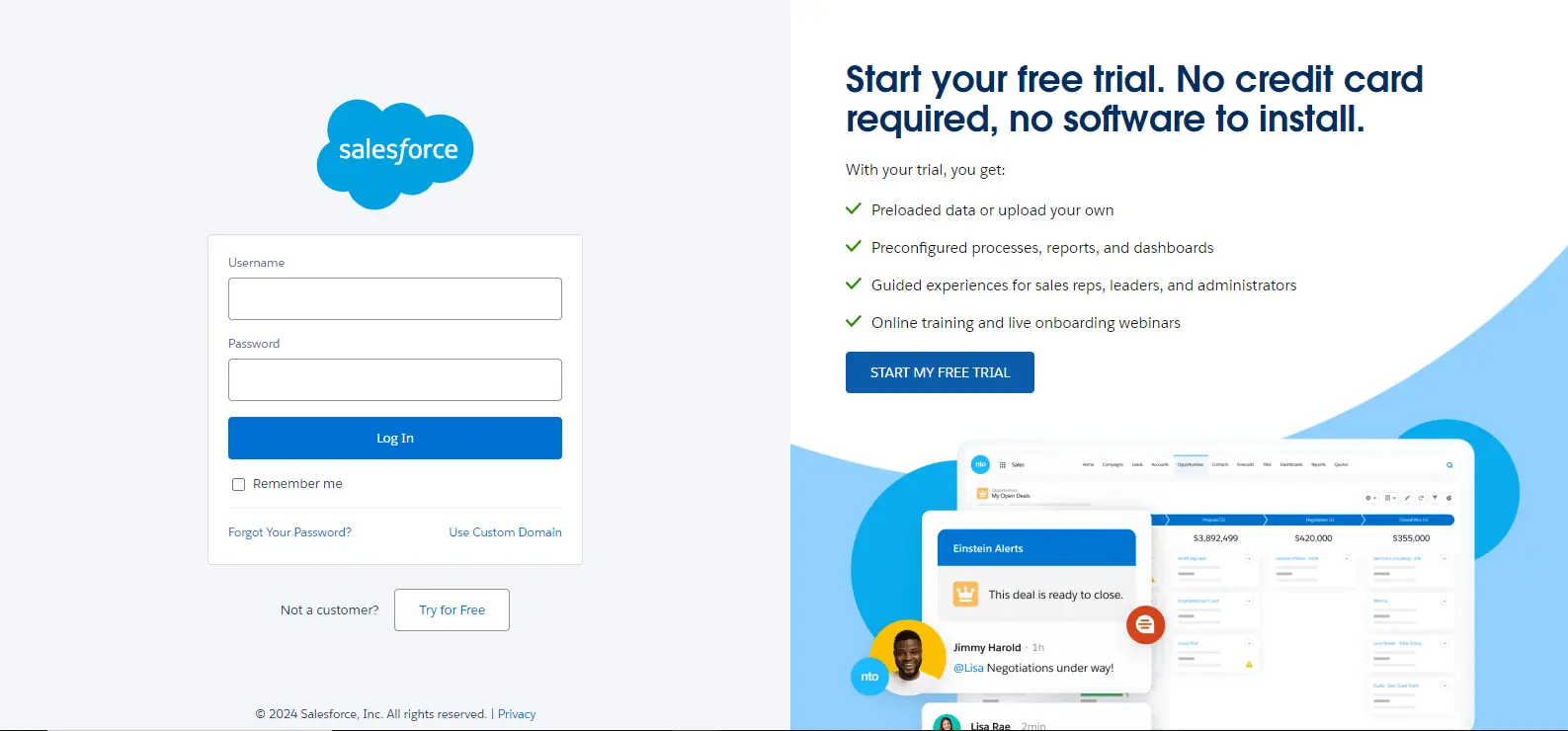 Navigate to the App Launcher. This is usually a grid icon or a menu option displaying all your installed apps.
Navigate to the App Launcher. This is usually a grid icon or a menu option displaying all your installed apps.Find the "RelateIQ" app. Click on it to launch the RelateIQ interface within Salesforce.
Look for "Settings" or "Account Management." The specific option might vary depending on the RelateIQ version you're using.
Search for "Subscription" or "Billing." Within the settings, locate the section related to your subscription details.
Find the "Cancel Subscription" option. Click on that option to initiate the cancellation process.
Follow the on-screen prompts to confirm your cancellation and choose a final billing date (if applicable).
Method 2: Contact RelateIQ Support (if Method 1 is unavailable)
RelateIQ Support Website: Visit the RelateIQ support website
Contact Form: Look for a contact form or email address for customer support.
Explain your request: Clearly state your intent to cancel your RelateIQ subscription.
Account Information: Include your account information or any relevant details to help them identify your subscription.
Confirmation: Ask for confirmation of the cancellation and the effective date.

RELATEIQ*RELATEIQ PALO ALTO CA
SALESFORCEIQ SALESFOSAN FRANCISCO CA

