How to cancel Square Enix subscription in easy steps
Cancelling a subscription service that you no longer need just became so much easier.
To cancel your Square Enix Subscription, follow these easy steps:
1. Log into your Square Enix account.
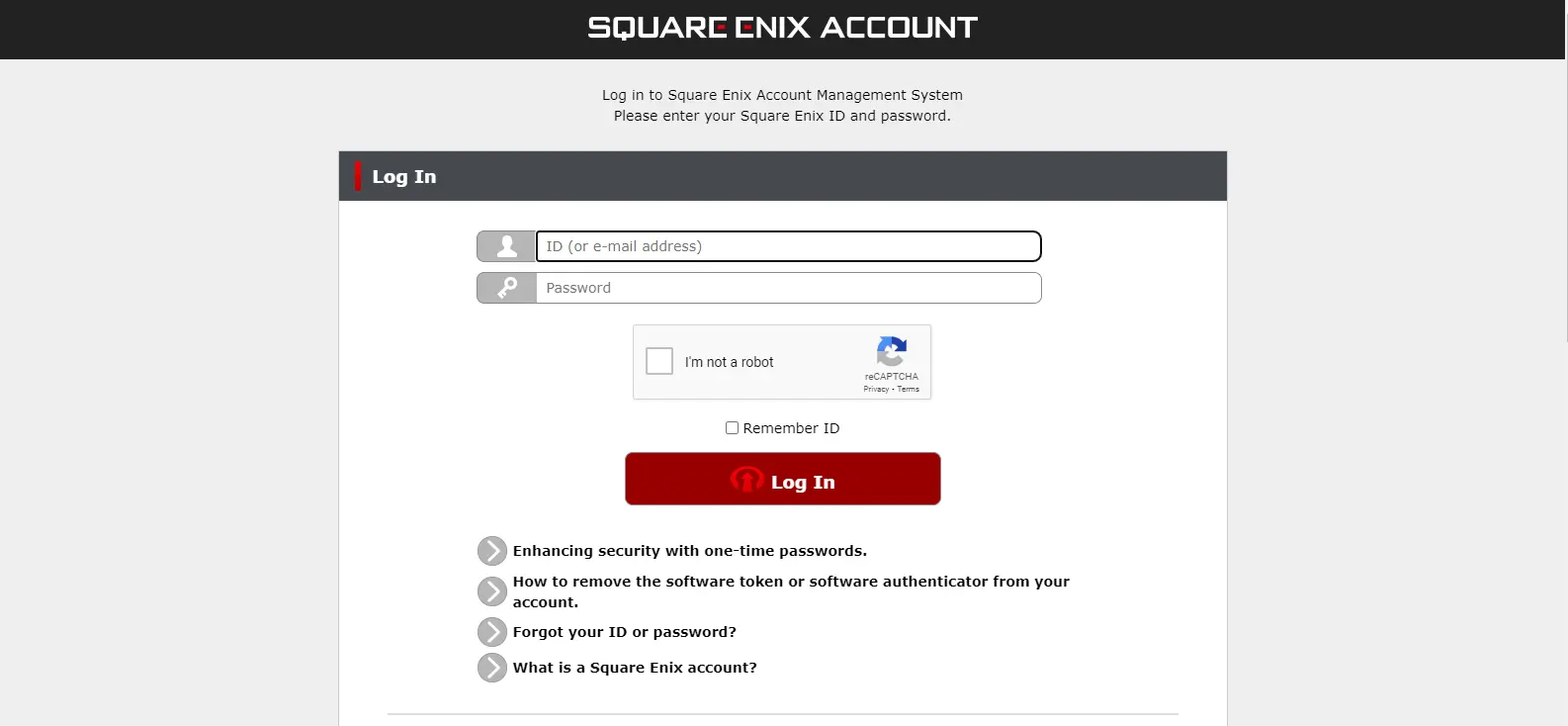
2. Navigate to the 'Mog Station' area.
3. Go to 'Your Account' or 'Manage Service Options'.
4. Select 'Cancel Subscription' under 'Service Account Status'.
5. Answer any follow up questions to confirm.

Your Square Enix subscription may show up on your statement:
SQUARE ENIX
SQUARE ENIX, LONDON SW19 3 GB
SQUARE ENIX LONDON SW19 3 GBR
SQUARE ENIX LONDON SW19 3 GB
SQUARE ENI
SQUARE ENIX LONDON SW19 3GBR
SQUARE ENIX PARIS FRA
SQUARE ENIX EL SEGUNDO
SQUARE ENIX, LONDON SW19 3
SQUARE ENIX LONDON GBR
SQUARE ENI G.CO/HELPPAY
SQUARE ENIX G.CO/HELPPAY
SQUARE ENIX G.CO/HELPPAY# GBR
SQUARE ENI, G.CO/HELPPAY
SQUARE ENIX LONDON SW19 3

