How to cancel Starz subscription in easy steps
Cancelling a subscription service that you no longer need just became so much easier.
To cancel your Starz Subscription, follow these easy steps:
If you signed up on the Starz website (Computer)
1. Log into your Starz account
2. Select Settings from the profile drop down icon.
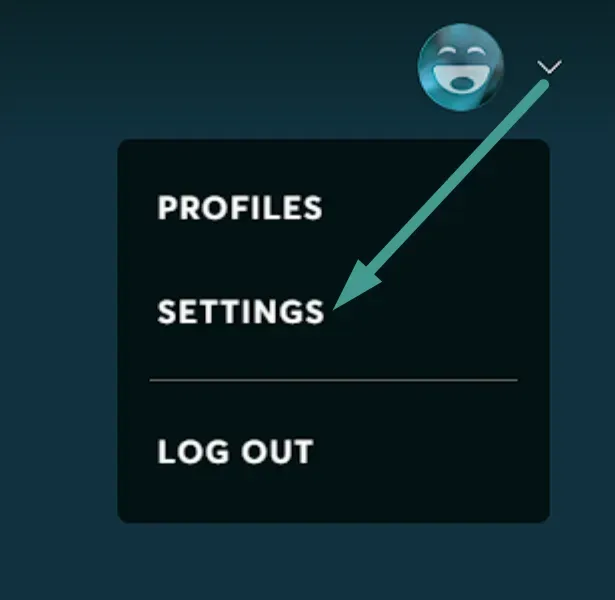 3. Go to Billing Plan & Information Section
3. Go to Billing Plan & Information Section
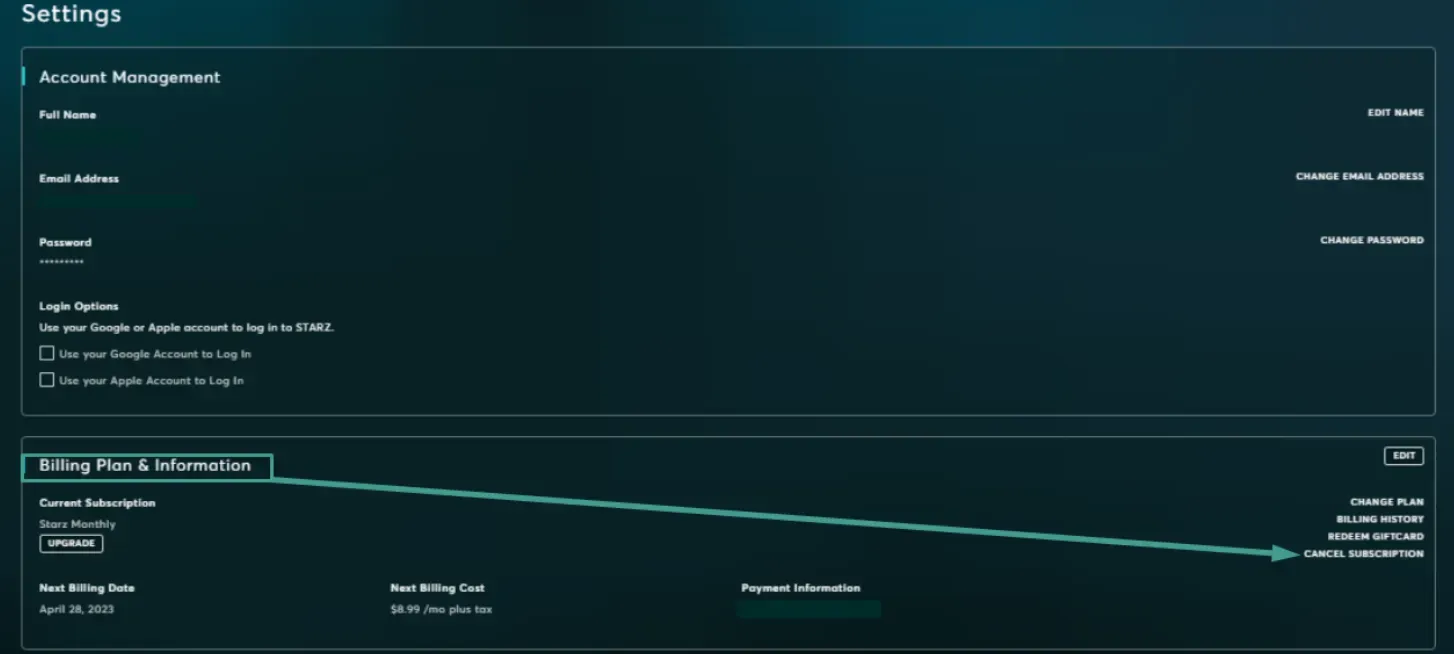
4. Select Cancel Subscription & Follow the Steps
iOS/App Store
1. Go to your Apple ID
2. Select Manage
3. Select Starz
4. Move the Automatic Renewal toggle to the off position
Android
1. Go to your Funimation App
2. Select Settings under the hamburger menu
3. Select Your Plan - you'll be taken to your Google Play subscriptions
4. Select Starz
5. Select Cancel Subscription
Amazon/Fire TV
1. Go to your Amazon Store subscriptions
2. Next to your Starz subscription, select Actions
3. Select Turn off Auto-Renewal
4. Confirm the changes
Roku
If you signed up Starz via Roku, cancel your subscription over on your Roku account here
Sling
1. Log into your Sling account
2. Select Change Subscriptions
4. Expand the list of offerings for your current package.
5. Uncheck STARZ
6. Select Review at the bottom of the page
7. Select Submit Order
Sprint
1. Log into your Sprint account
2. Select My Preferences tab
3. Go to the Limits and Permissions section.
4. Select the Block Apps, Digital Media Downloads & Third-Party Charges link.
5. Select STARZ and follow the instructions

STARZ Subscription WA
STARZ INTERNET
STARZ G.CO HELPPAY# CA
STARZ G.CO HELPPAY#CAUS
STARZ ENTERTAINMENT CO
STARZ ENTERTAINMENT
STARZ ENTERTAINMENT * CO
STARZ ENTERTAINME CO
STARZ ENTERTAINM CO US
STARZ ENTERTAINM
STARZ ENTERTAIN CO USA
STARZ ENTERTAINMEN CO
STARZ ENTERTAINMEN 855-247-91
Recurring Starz Entertainm855-247-9175co
STARZ ENTERTAINMENT, 855-247-9175, COUS
STARZ ENTERTAINMENT 855-247-9175, CO, US
STARZ ENTERTAINMENT855-247-9175 COUS
STARZ ENTERTAINMEN855-247-9175
STARZ INTERNET CA
STARZ ENTERTAINMENT COUS
Starz Entertainm855-247-9175co

