How to cancel Texture subscription in easy steps
Cancelling a subscription service that you no longer need just became so much easier.
To cancel your Texture Subscription, follow these easy steps:
1. Log into your Texture account.
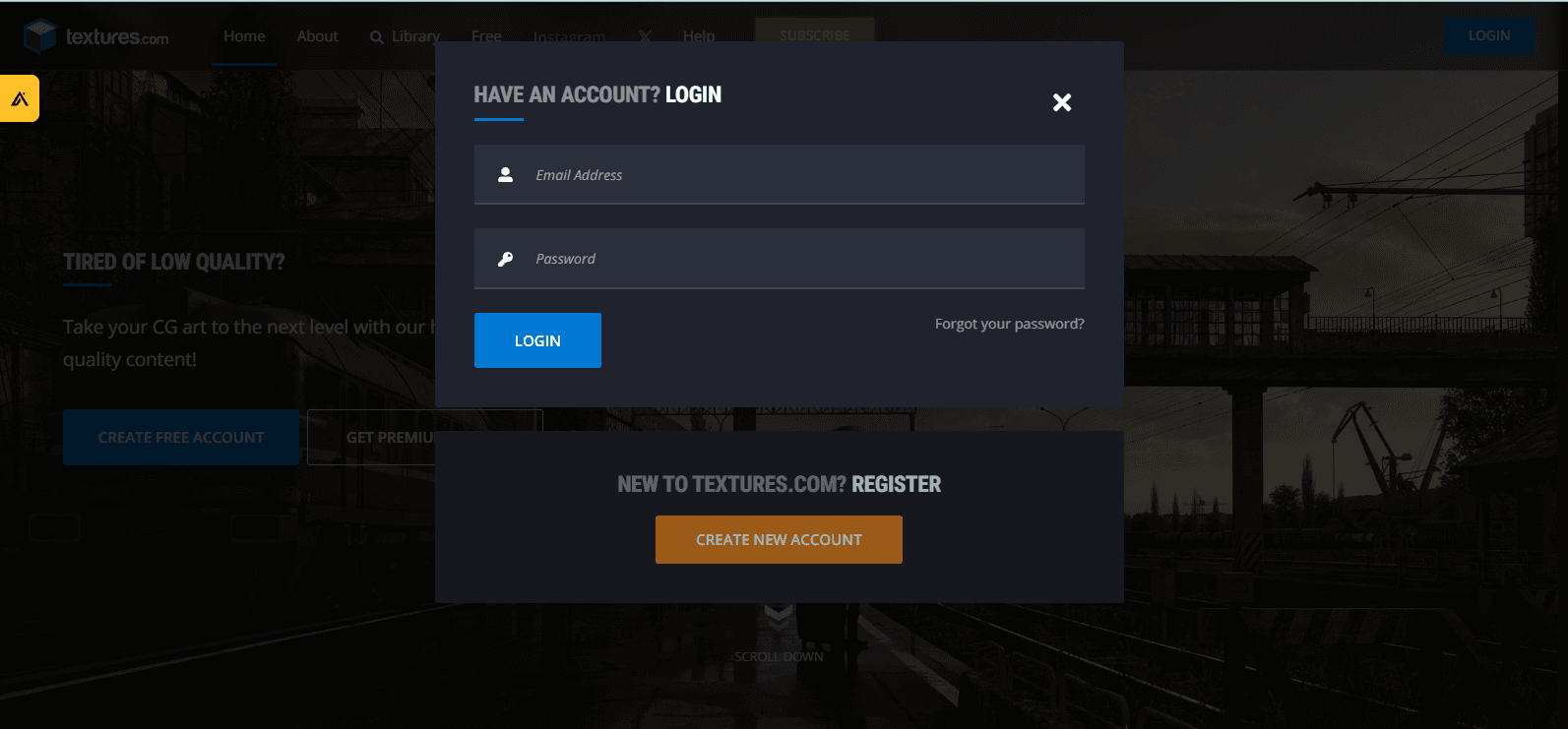
2. Go to your 'Account Summary'.
3. Scroll down and click 'Change' next to the subscription you wish to cancel.
4. Select 'Cancel my membership'.
5. Confirm by clicking 'I'd still like to cancel'.

TEXTURE MANCHESTER
PAYPAL *TEXTURE
Texture by Next Issue,
PaymentTo Texture by Next Issue
: Texture by Next Issue 650-646-2202 NY
PAYPAL *TEXTURE 402-935-7733 NY
Payment to Texture by Next Issue
NIM*NEXTISSUE.COM 65650-646-2202 NY
NIM*NEXTISSUE.COM 65PUBLICATION
PAYPAL *TEXTURE 4029357733 NY
PAYPAL INST XFER TEXTURE WEB ID: PAYPALSI77
TEXTURE BY NEXT ISSU650-646-2202 NY
NEXT ISSUE MEDIA NEPUBLICATION
NEXT ISSUE MEDIA NE650-646-2202 NY
650-646-2202 NY
TEXTURE BY NEXT ISSUE, 650-646-2202 NY
TEXTURE
TO TEXTURE BY NEXT ISSUE
TEXTURE 402-935-7733 NY
TEXTURE BY NEXT ISSUE
NIM*NEXTISSUE.COM 650 650-646-2202 NY
NIM*NEXTISSUE.COM 6506 650-646-2202 NY
TEXTURE 4029357733 NY
PAYPAL INST XFER TEXTURE
NIM*NEXTISSUE.COM 6506
TEXTURE BY NEXT ISSUE 650-646-2202 NY

