How to cancel TIDAL subscription in easy steps
Cancelling a subscription service that you no longer need just became so much easier.
To cancel your TIDAL Subscription, follow these easy steps:
Website
1. Log into your TIDAL account.
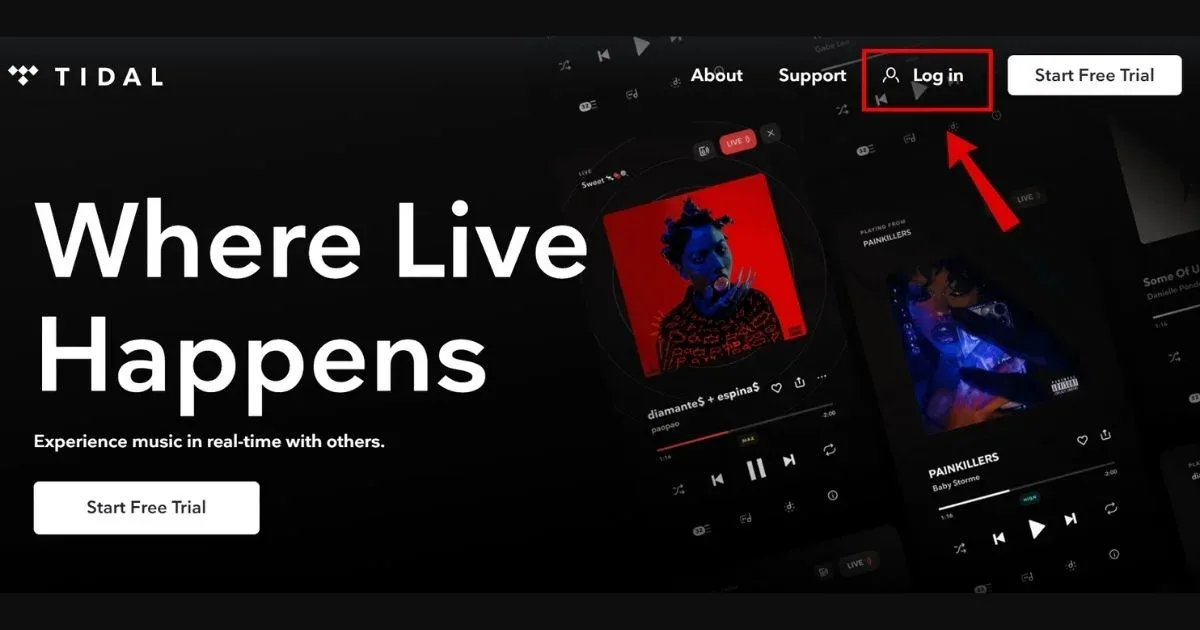
2. Select Manage subscription.
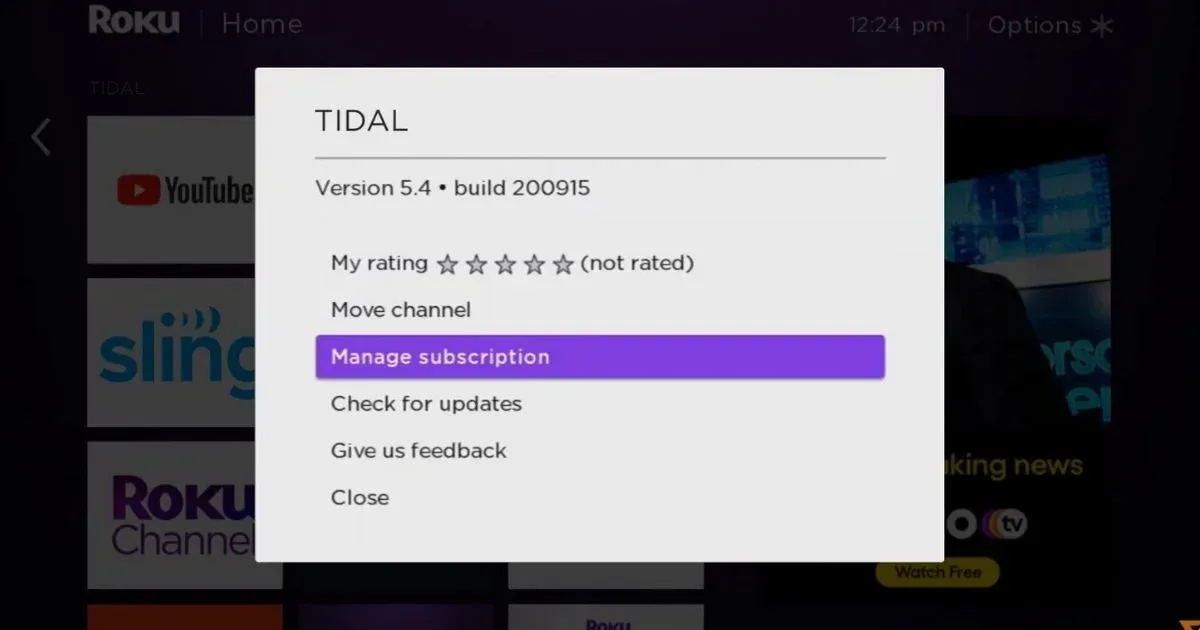
3. Select Cancel subscription.
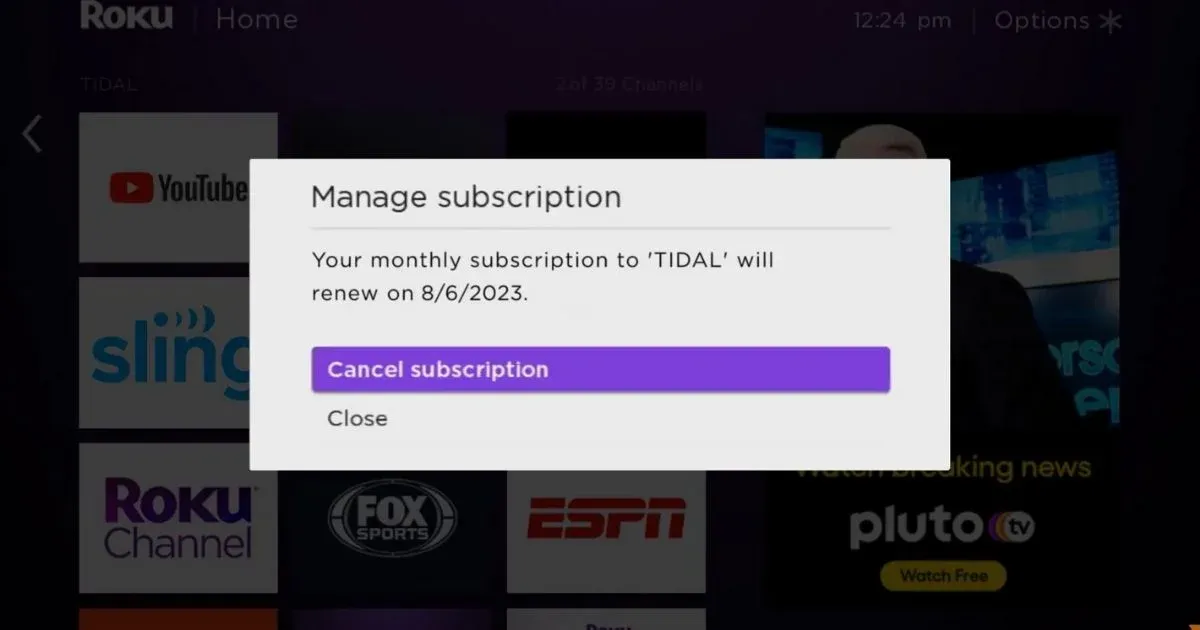
4. Select yes, cancel subscription.
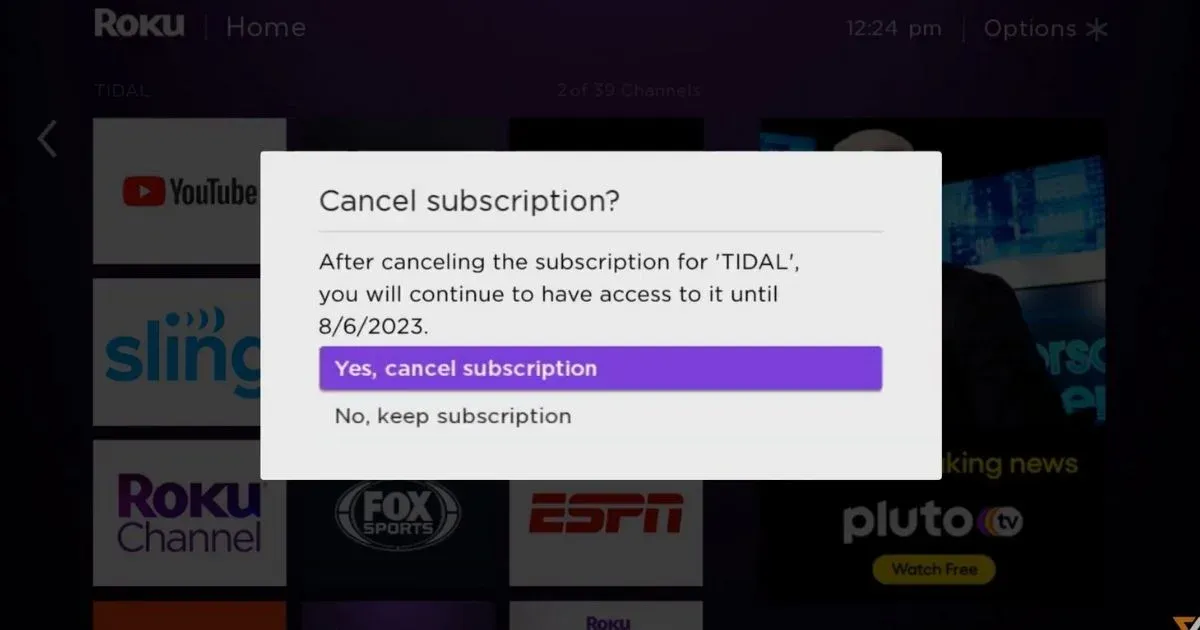
5. You will receive a message like this.
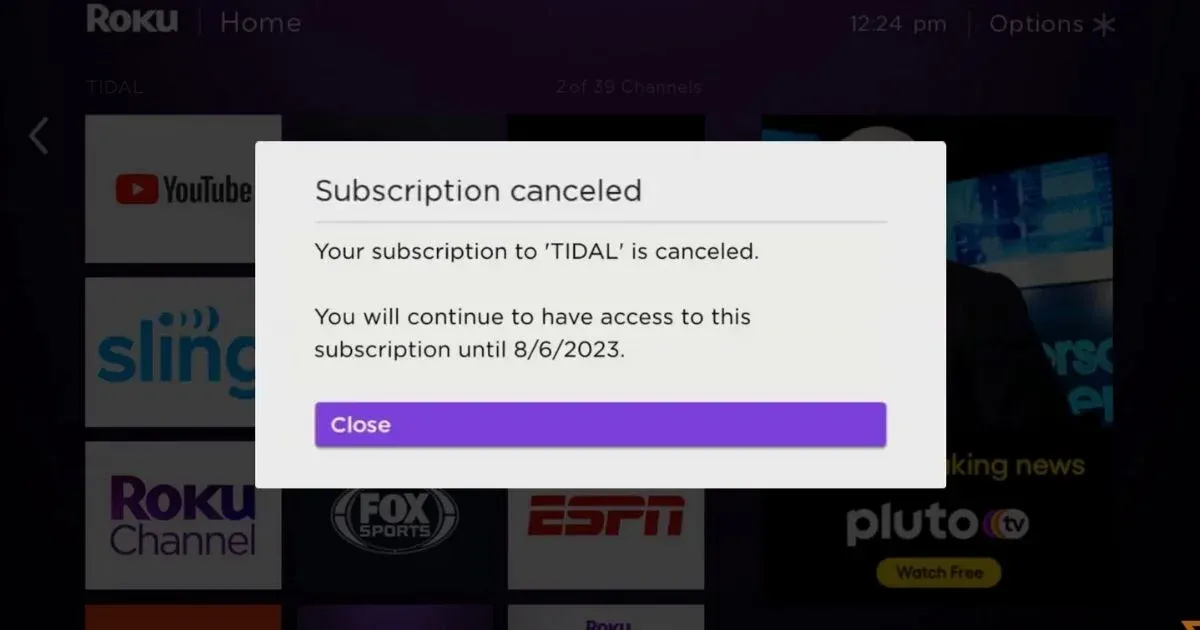
App
1. Log into your TIDAL app
. Select My Collection then Settings
. Select Edit Profile then Manage Subscription
. Select Subscription then Cancel Subscription
Apple iTunes
If you signed up using your Apple ID, follow the steps here to cancel

TIDAL MUSIC*TIDAL.COM MALMO
TIDAL MUSIC MALMO SWE
TIDAL HIFI 4798654420
Payment To TIDAL
Tidal Music
WWW TIDALHIFI COM
PaymentTo TIDAL
Tidal Music Malmo
Tidal Music Malmo SE
Tidal Music Malmo SW
WiMP Music AB Malmö SW
WWW.TIDAL.COM
ASPIRO AB/TIDAL (7949)
DEBIT CARD PURCHASE - Tidal Music MALMO
WWW TIDALHIFI COM MALMO
TIDAL 844 8784325
TIDAL 844-878-4325, 844-8784325
TIDAL 844-8784325
TIDAL 8448784325

