How to cancel Zoom subscription in easy steps
Cancelling a subscription service that you no longer need just became so much easier.
To cancel your Zoom Pro Subscription, follow these easy steps:
1. Sign in to the Zoom web portal.
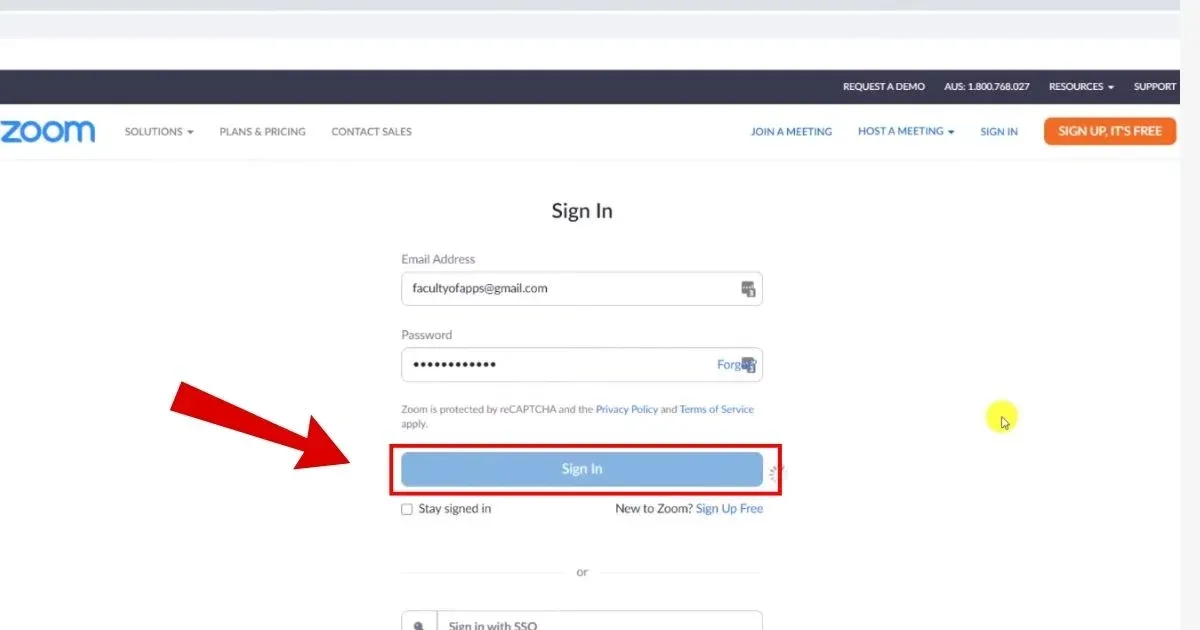
2. Click Account Management, then tap Billing.
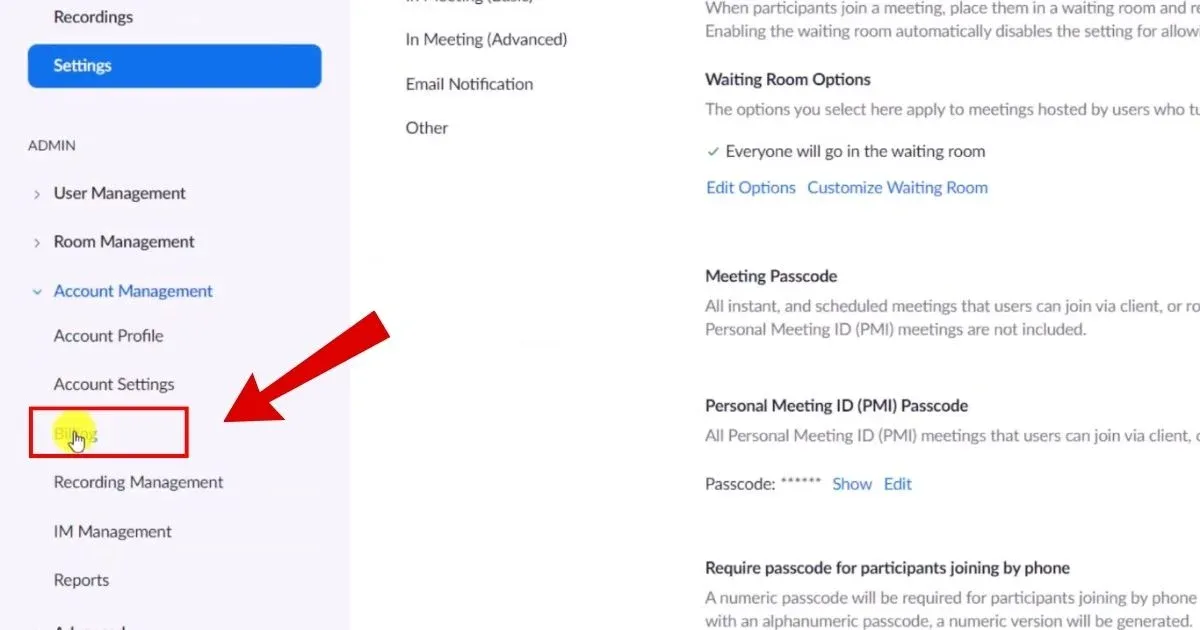
3. On the Current Plans tab, click Cancel Subscription to stop your subscription's automatic renewal.
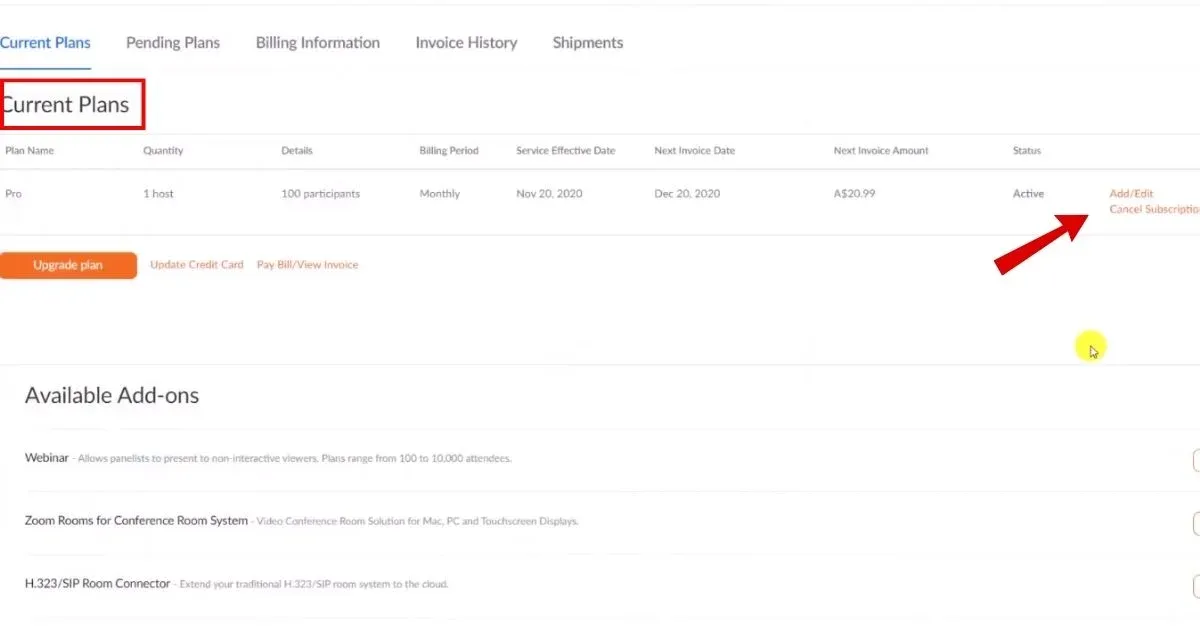
4. Confirm your request by selecting Cancel Subscription.
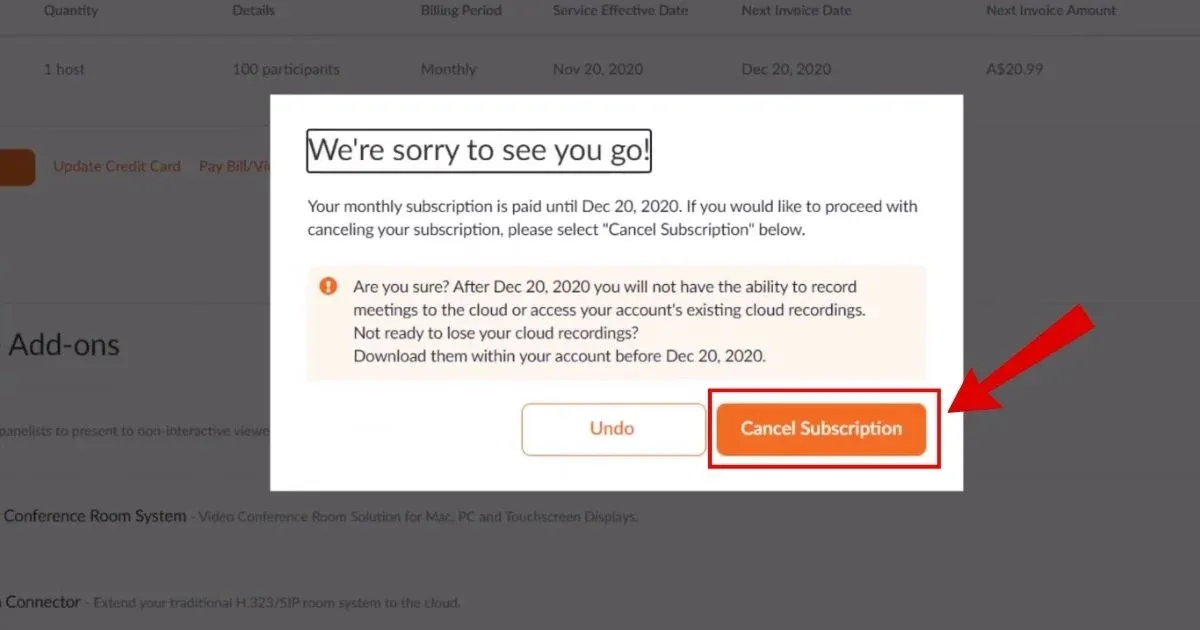
5. Choose why you would no longer like to renew your subscription.
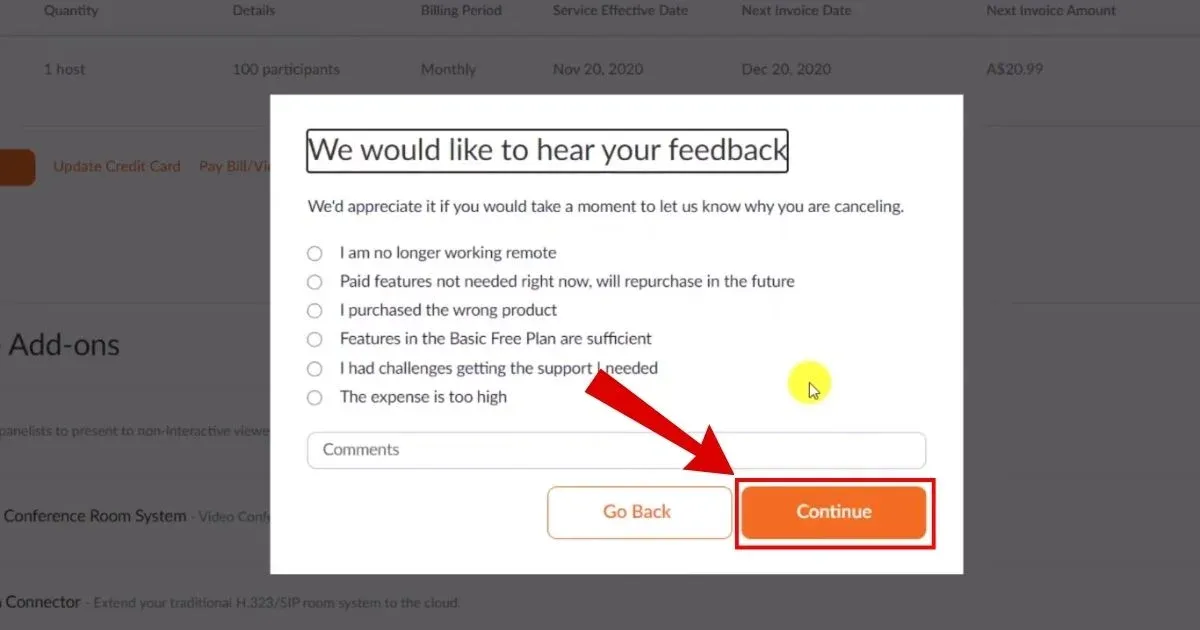
6. Once complete, click Submit.
Your plan status will now be updated to Canceled. You will still have use of your paid plan for the rest of the billing period. If you would no longer like to have the plan canceled, you will be able to reactivate your plan by selecting Reactivate Plan on the My Subscriptions page.

ZOOM.US 888-799-9666 CA 95113 US
ZOOM.US
ZOOM VIDEO COMMUNICATIONS INC.
ZOOM.US 888-799-9666 CA
Payment to Zoom Video Communications, Inc.
ZOOM VIDEO COMMUNICATIONS, INC.
ZOOM.US ZOOM.US
Zoom Video Communications, Inc.
ZOOM.US 888-799-9666 SAN JOSE
Zoom Video Communications
ZOOM.US 888-799-9666
Zoom.us 888-799-96
ZOOM.US 888-799-96 USA
ZOOM.US 888-799-96ZOOM.US
ZOOM.US 888-799-9666 ZOOM.US US
ZOOM.US CA
ZOOM.US 888-799-9666 8887999666 CA
Zoom.us 888-799-9666, zoom.us, USA
Zoom.Us 888-799
ZOOM.US 888-799-9666 ZOOM.US CA

