How to cancel NordVPN subscription in easy steps
Cancelling a subscription service that you no longer need just became so much easier.
To cancel your NordVPN Subscription, follow these easy steps:
1. Log in to your NordVPN account via their website.
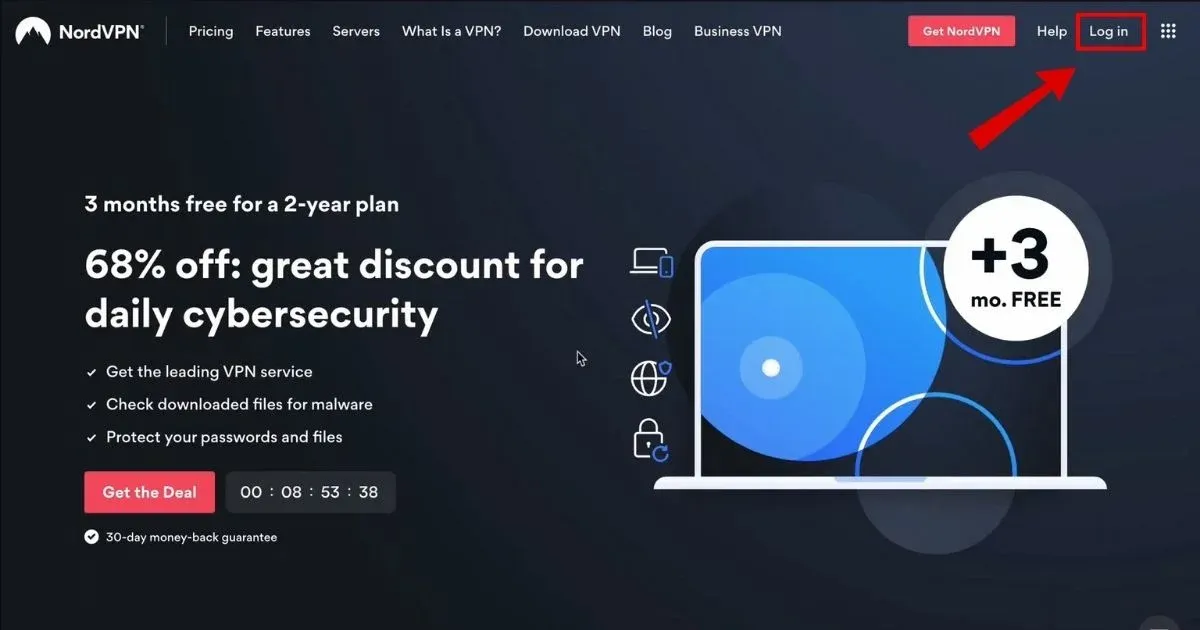
2. Under Account Overview select Billing.
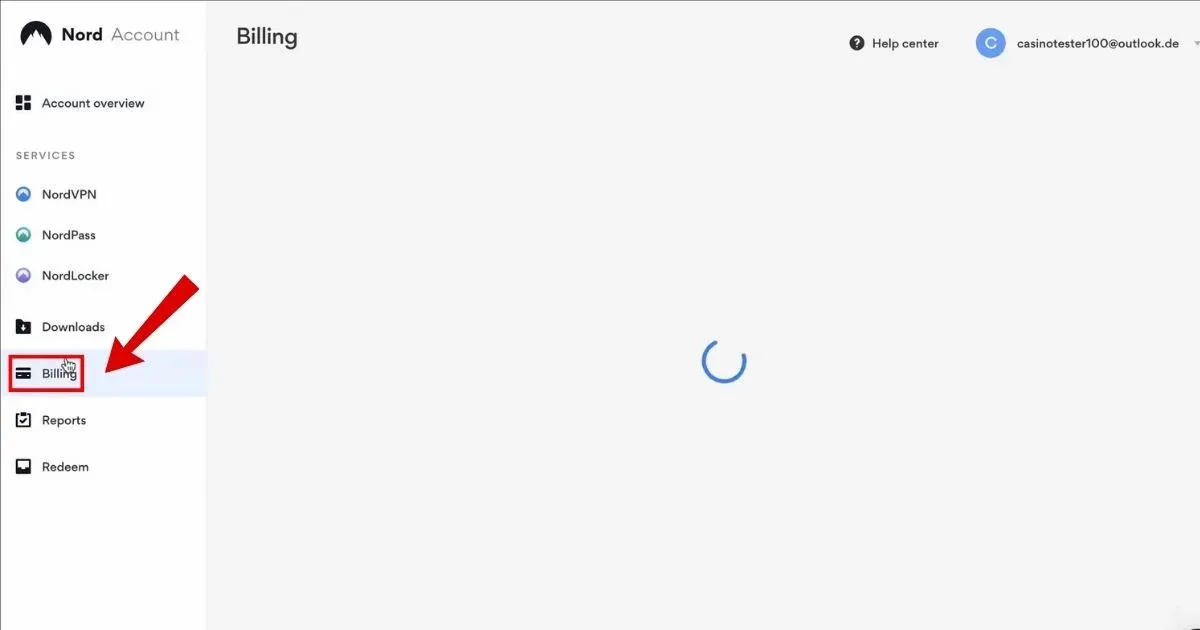
3. Select Subscriptions.
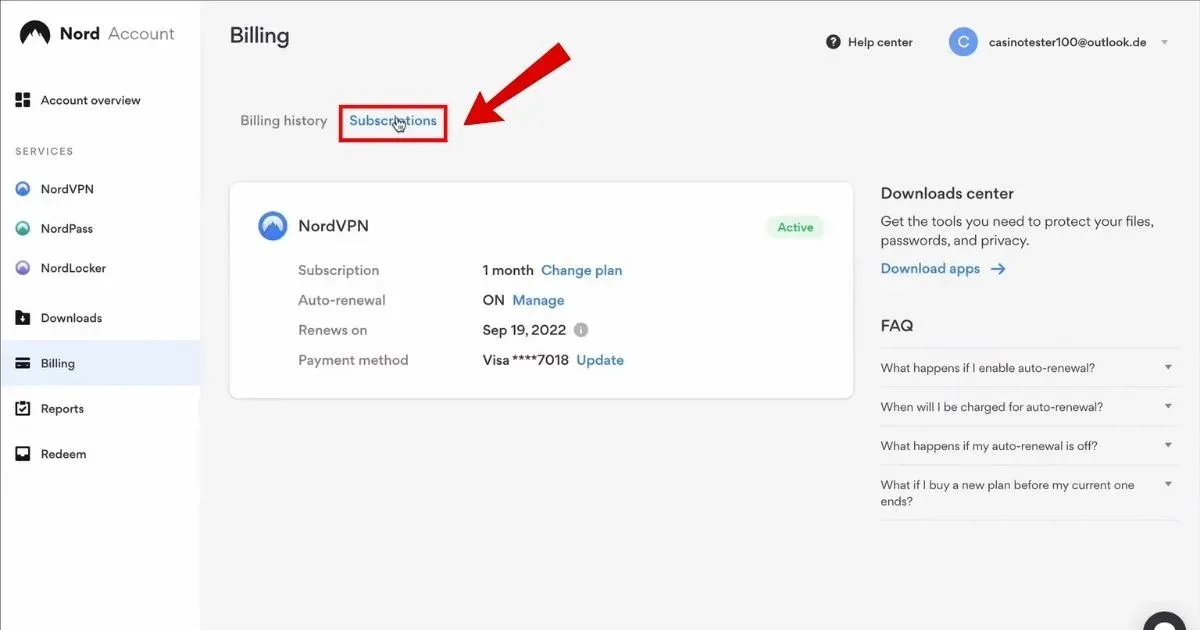
4. Click Manage.
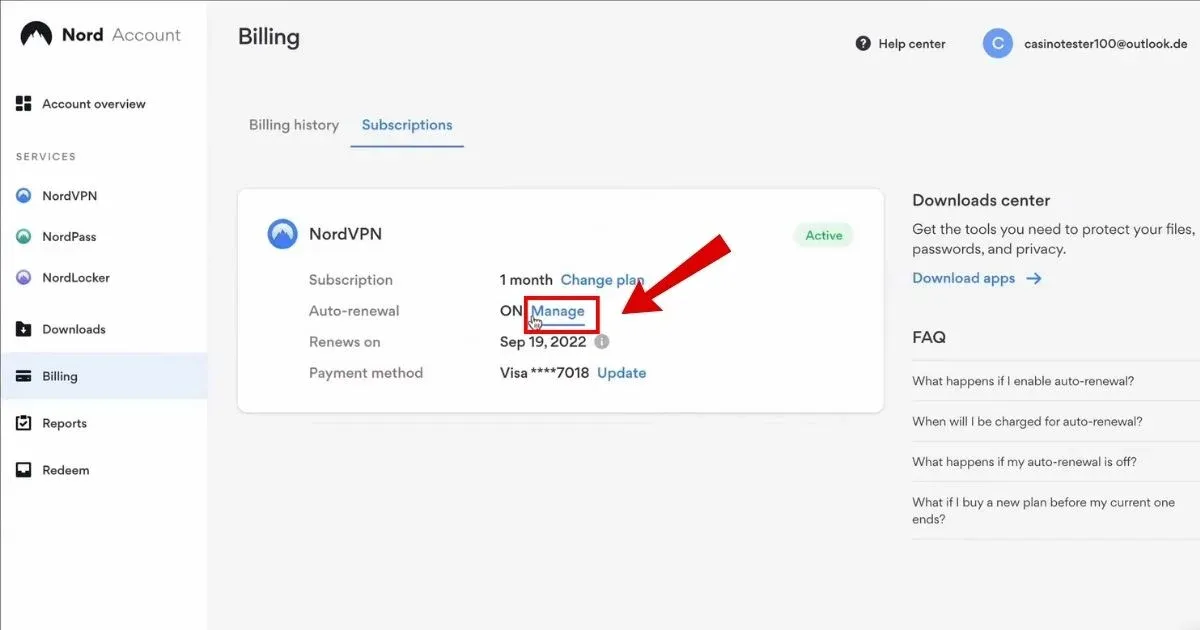
5. Now Click Cancel auto-renewal.
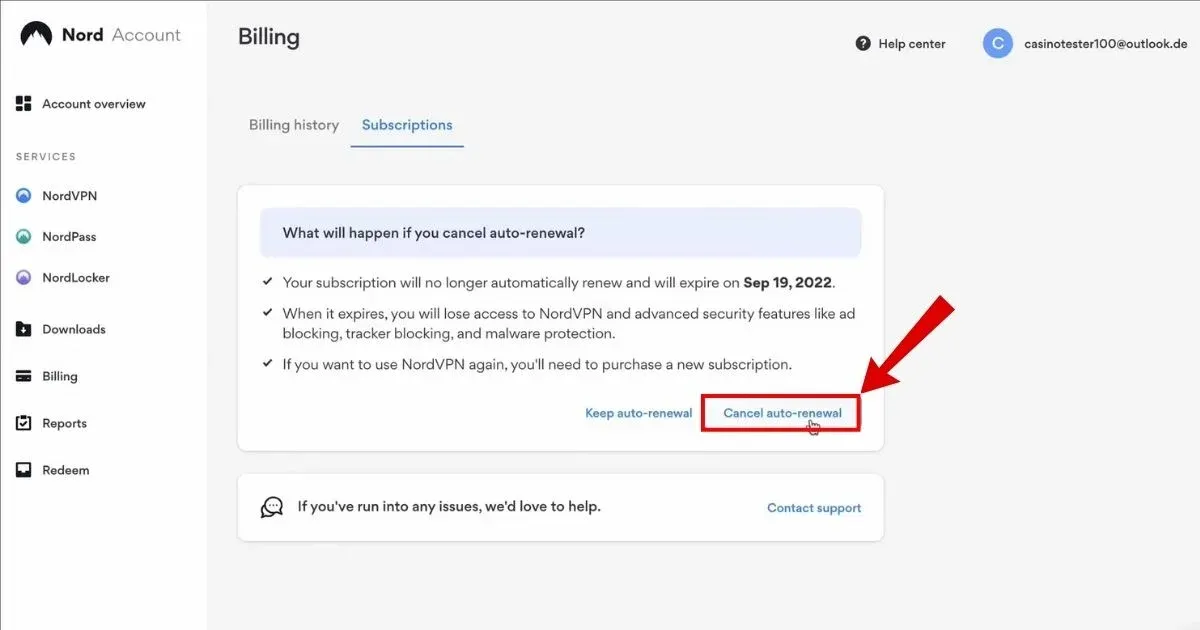
6. Your page will reload automatically and you will see confirmation that your subscription is cancelled.
If you've made a subscription via the App Store, learn more about cancelling it here -> https://support.apple.com/en-lamr/HT202039
If you've made a subscription via the Google Play Store, learn more about cancelling it here -> https://support.google.com/googleplay/answer/7018481
If you also want to receive a refund, you'll need to contact customer support.

NORDVPN
NORDVPN COM CHEYENNE WY
NORDVPN.COM
NORDVPN COM NEW YORK CITY NY
NORDVPN.COM NEW YORK CITY
NORDVPN.COM, NORDVPN.
a.NordVPN
NORDVPN.COM NORD
Www Nordvpn Com
WWW NORDVPN COM NEWARK DE
NORDVPN.COM LONDON
NORDVPN.COM NORD DE
NORDVPN.COM LONDON GBR
NORDVPN.COM NEWARK
NORDVPN.COM NORDDE
NORDVPN.COM NORD NY
NORDVPN.COM NORDVPN.
NORDVPN.COM NORDVPN. US USD 11.95VFGN PUR FEE 1.00
NORDVPN.COM NEW YORK
NORDVPN.COM NORD US USD 11.95VFGN PUR FEE 1.00

