How to cancel ProtonMail subscription in easy steps
Cancelling a subscription service that you no longer need just became so much easier.
To cancel your ProtonMail Subscription, follow these simple steps:
Sign in to your ProtonMail account.
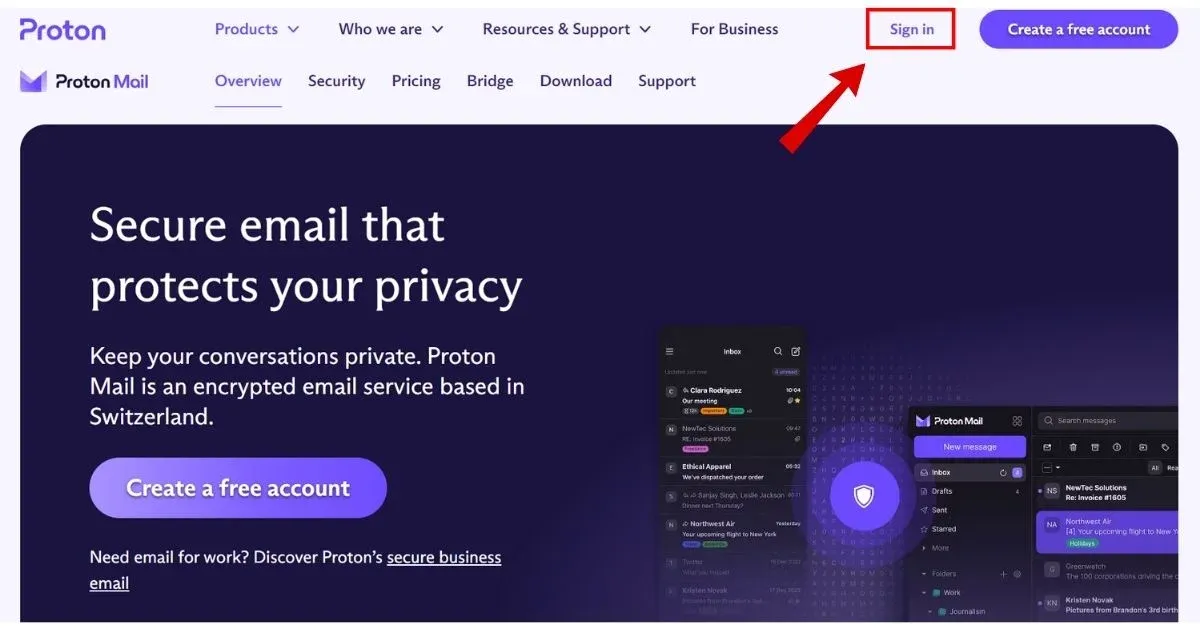
2. Go to the 'Settings' tab in the top right corner.
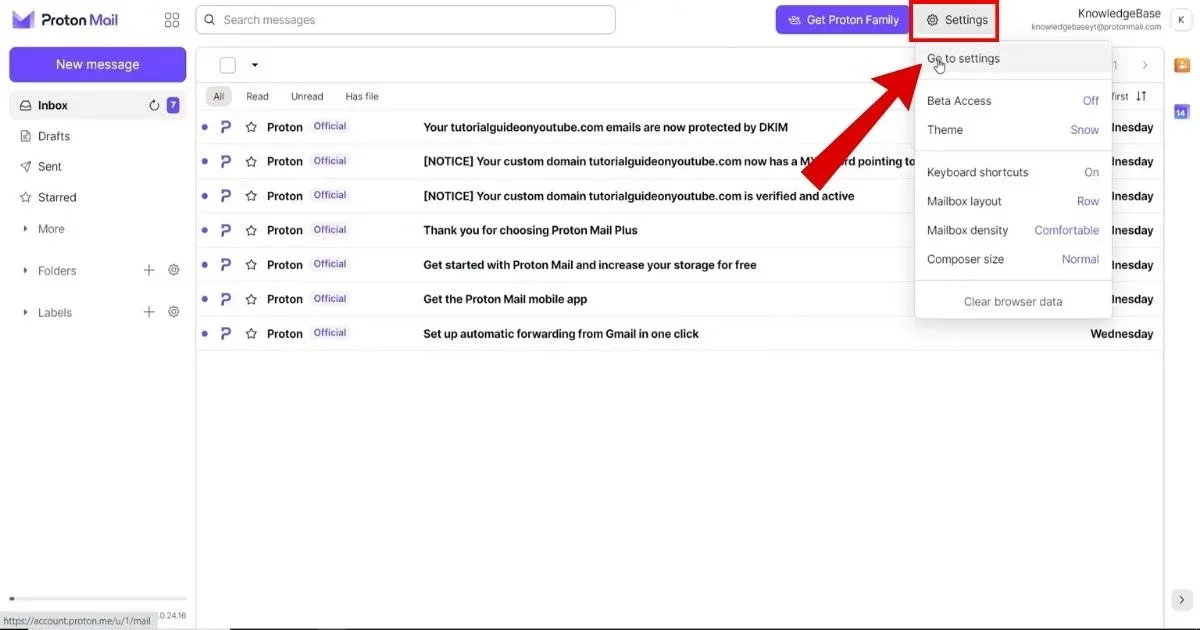
3. Select 'Explore other Proton plans.'
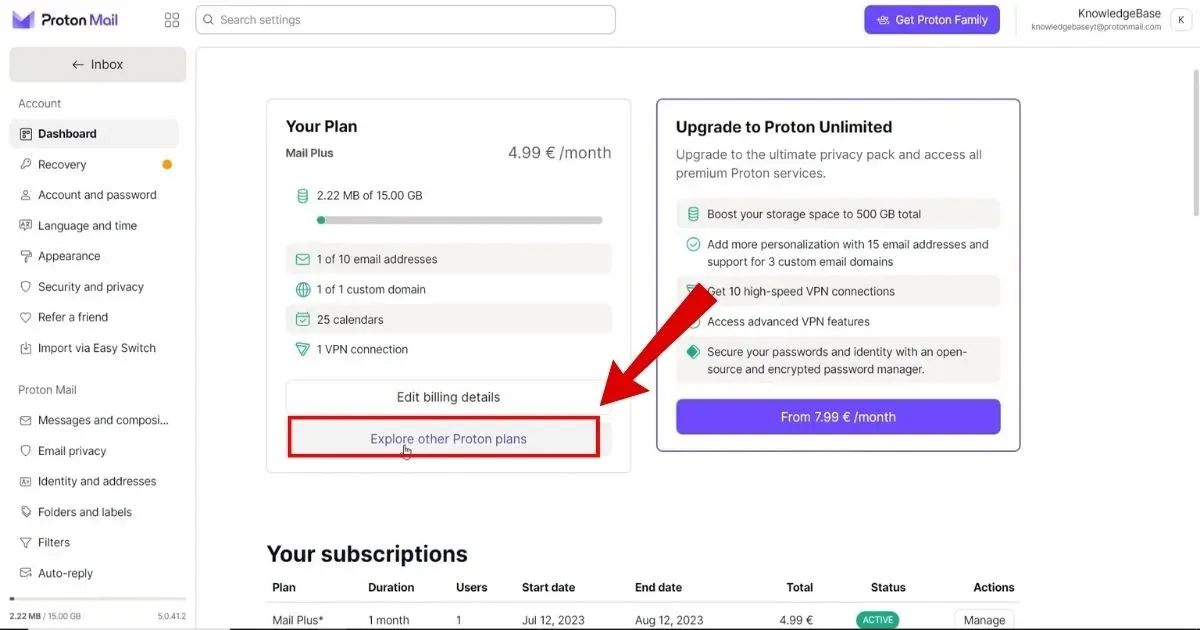
4. Click "Select Free".
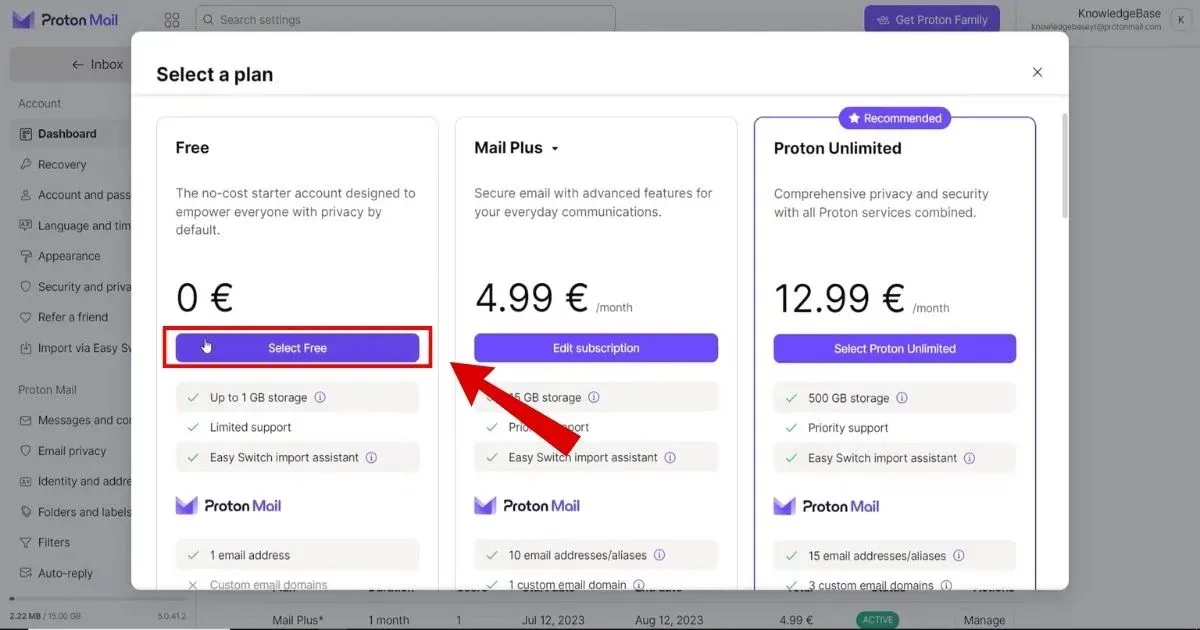
5. Click the "Confirm" Button.
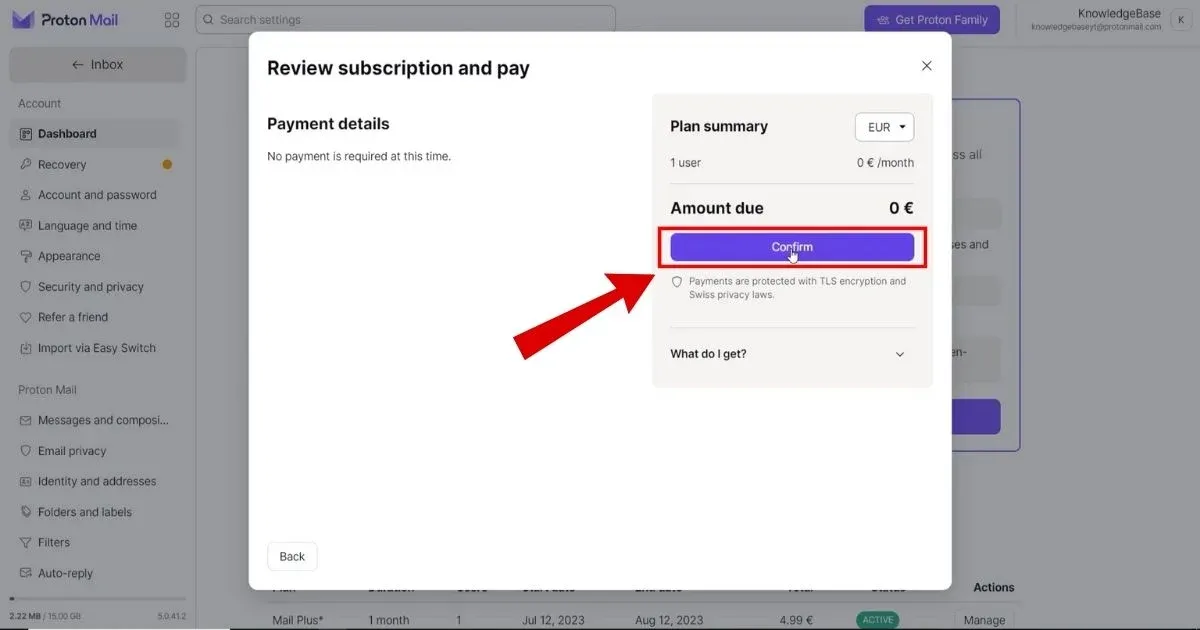
6. You will receive a message saying "You have successfully unsubscribed."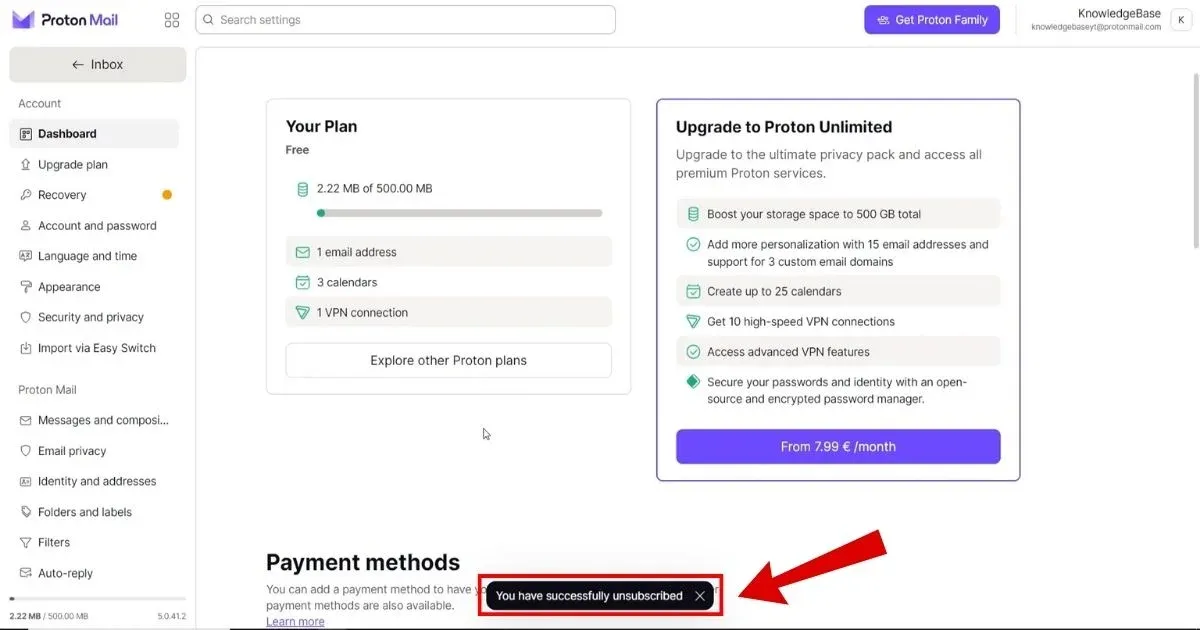
Note: Make sure to disable any custom domains and addresses to match your new plan when downgrading.

PROTONMAIL 41225483451 CHE
PROTONMAIL 41225483551 CHE
PROTONMAIL, NON-STERLING TRANSACTION
PROTONMAIL PLAN-LES-OUATES
PROTONMAIL, 41225483551, CH
PROTONMAIL 41225483551
PROTONMAIL, 41225483451, CH
PROTONMAIL PLAN-LES-OUAT CHE
PROTONMAIL, 41225483451 12.00 EURO SWITZERLAND
PROTONMAIL, 41225483551 30.00 EURO SWITZERLAND
Protonmail
PROTONMAIL
PROTONMAIL GENEVA
PROTONMAIL GENEVA CHE
PROTONMAIL +41225483551 CHE
PROTON* PROTONMAIL
PROTON* PROTONMAIL GENEVA
PROTONMAIL4029357733
PROTONMAIL GENEVA DUB
Protonmail Pro
PROTONMAIL GENEVA CH
PROTONMAIL SWITZERLAND
PROTONMAIL4029357733 CH
PROTONMAIL, GENEVA
PROTONMAIL GENEVA EURO
PROTONMAIL GENEVA CH EUR 5.00VFGN PUR FEE 1.00

