How to cancel Ufc.Tv subscription in easy steps
Cancelling a subscription service that you no longer need just became so much easier.
To cancel your UFC.tv/UFC Fight Pass Subscription, follow these easy steps:
1. Sign In to your UFC Fight Pass account.
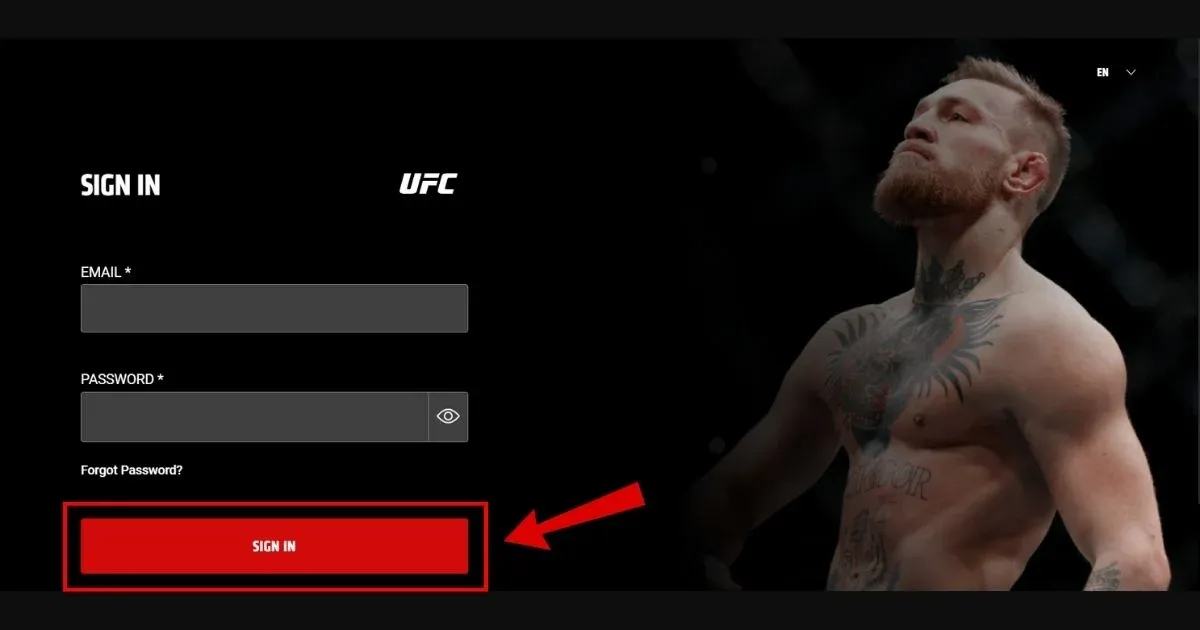
2. Select the My Account tab at the top of the screen.
3. Select the Subscriptions tab.
4. Select Cancel Subscription.
5. Select Yes, Cancel Subscription.
If you've signed up for a UFC Fight Pass via the Google Play Store, follow these steps. (https://support.google.com/googleplay/answer/7018481)
If you've signed up for a UFC Fight Pass via the Apple App Store, follow these steps. (https://support.apple.com/en-gb/HT202039)

Your Ufc.Tv subscription may show up on your statement:
PAYPAL INST XFER UFC.TV WEB ID: PAYPALSI77
PAYPAL *UFC.TV
UFC.TV 407-936-0560 NY
DEBIT CARD PURCHASE - UFC.TV xxx-xxx-0560 NY
PAYPAL INST XFER UFC.TV
UFC.TV
UFC.TV LONDON GB
UFC.TV XXX-XXX-0560 NY

