How to cancel Chegg subscription in easy steps
Cancelling a subscription service that you no longer need just became so much easier.
Tired of paying for your Chegg membership when you’re not using it as often as before? Looking for a way to stop paying from your pocket for your active Chegg account? Want to know how to cancel Chegg membership? We have covered the easiest and fastest way to cancel your subscription with Chegg in 5 easy steps.
Chegg, an education technology company based out of Santa Clara, California, provides educational services. A membership with Chegg gives you access to digital and physical textbooks that you can rent from the multi-specialty website. The account also allows you to opt for online tutoring services and other student facilities.
The site also provides expert Q&A facilities along with FAQs. Students can also tap into a range of textbook solutions and homework answers provided by top experts in the several education fields available.
An account helps students get step-by-step guidance on questions as well as an opportunity to boost their grades with valuable information and guidance on tough subjects.
Cancel your subscription with Chegg by following these 4 easy steps:
1. Sign In to your Chegg Account.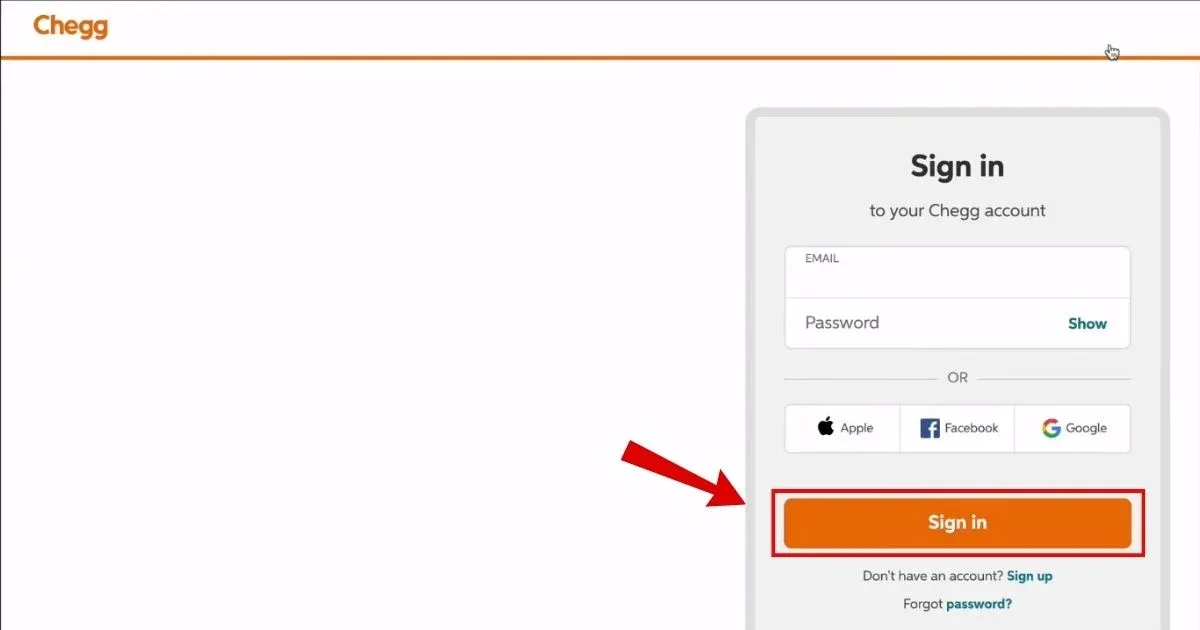
2. Click your profile at the top right side and select my account.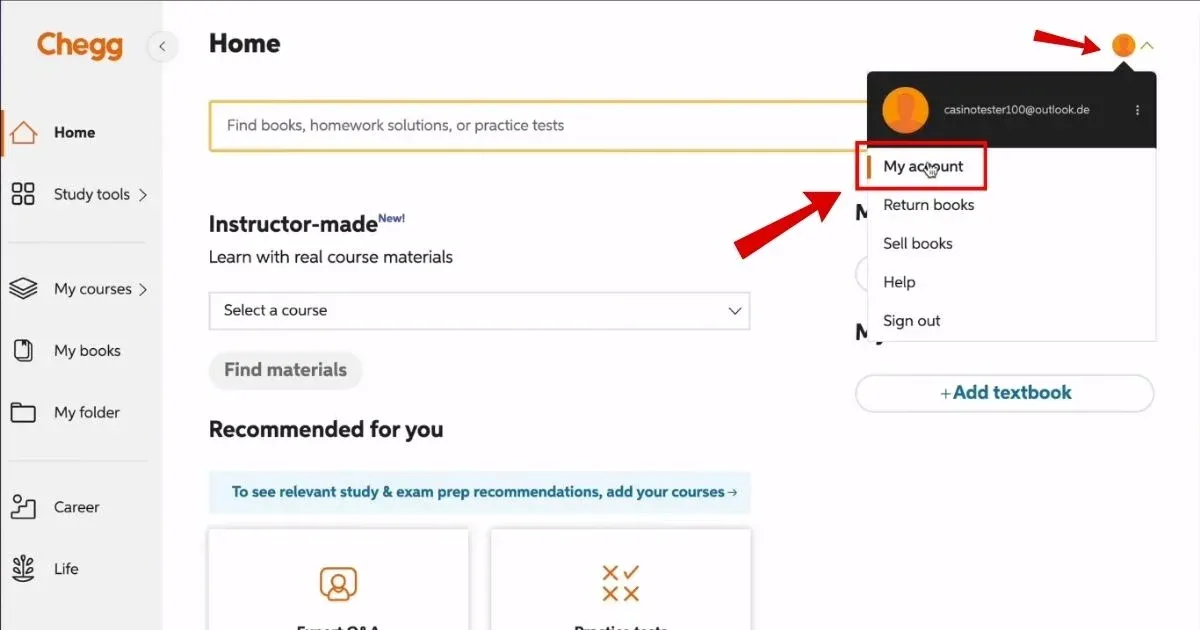
3. Click See All.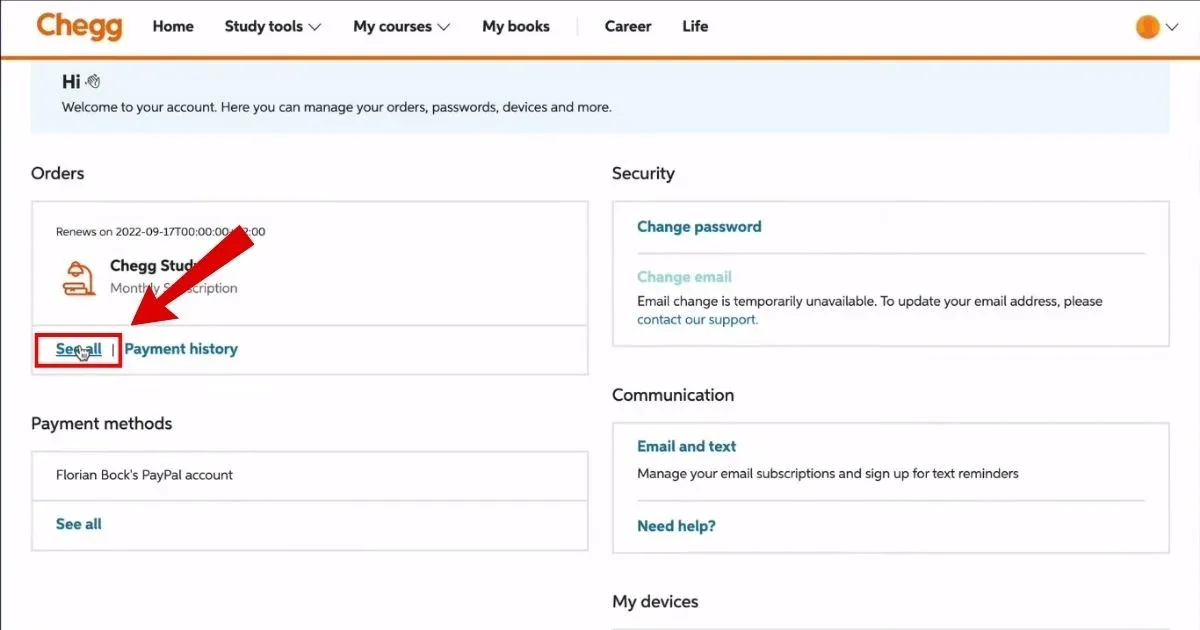
4. Under All Orders select "Cancel Subscription"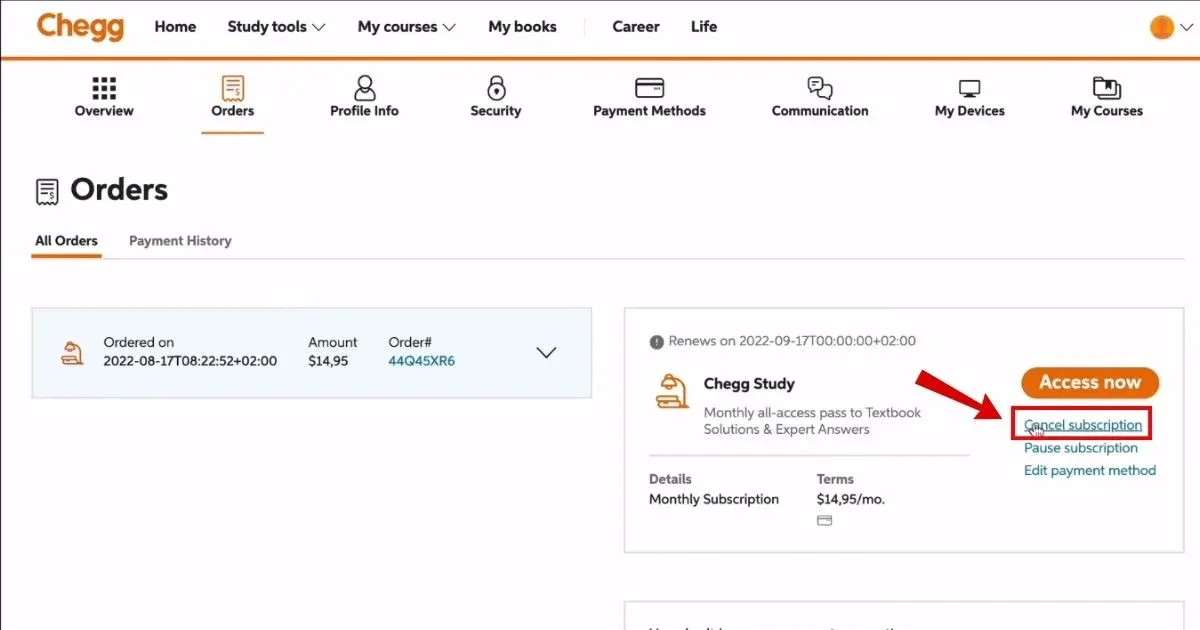
5. Click I'd rather cancel
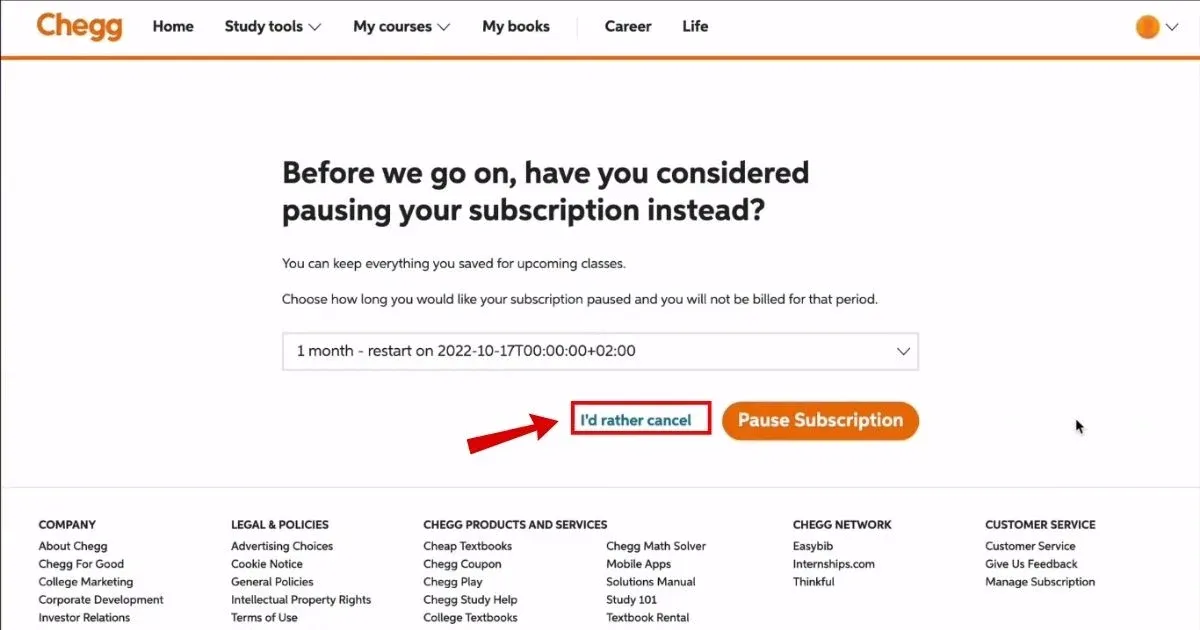
6. Select any one of the reasons why are you canceling and click continue.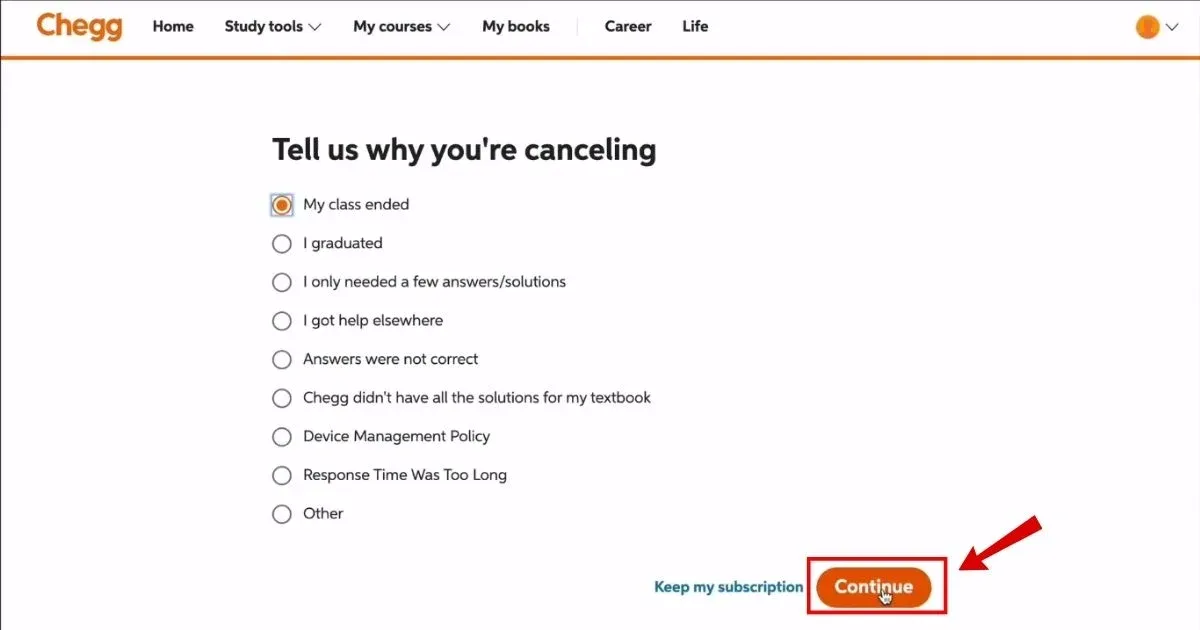
7. You will receive a message like this.
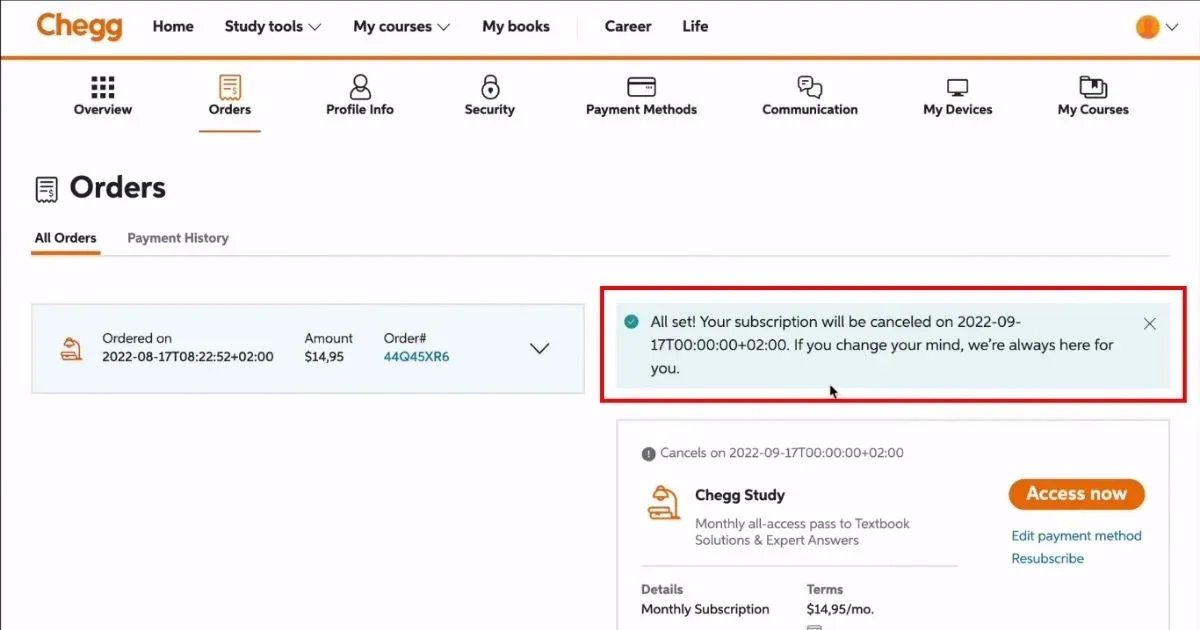
Want to raise a complaint or share your feedback, simply dial 1 (855) 581-9873 on your phone and speak to Chegg’s customer service.

CHEGG, INC. 8442245952 CA
PAYPAL *CHEGG TXTBK 844-213-4635 CA
DEBIT CARD PURCHASE - CHEGG, INC. xxx-xxx-5952 CA
CHEGG 844-224-5946
CHEGG, INC. 844-224-5952 CA
CHEGG, INC. 844-224-5952 CA 95054 US
PAYPAL *CHEGG TXTBK
Debit Purchase - Visa Chegg, Inc. 844-224-5952ca
PAYPAL INST XFER CHEGG TXTBK WEB ID: PAYPALSI77
CHEGG *EDUCATION SV WWW.CHEGG.COM CA
CHEGG, INC. 8442245952 CA 95054 USA
Refund from Chegg, Inc.
PaymentTo Chegg Inc.
: CHEGG, INC. 844-224-5952 CA
CHEGG INC.*CHEGG INSANTA CLARA CA
Payment to Chegg, Inc.
CHEGG, INC. 408-855-5770 CA
CHEGG, INC. CA 04/16
CHEGG TXTBK 844-213-4635 CA
CHEGG, INC. XXX-XXX-5952 CA
CHEGG 844-224-5946
CHEGG TXTBK
CHEGG, INC. 844-224-5952CA
PAYPAL INST XFER CHEGG TXTBK
CHEGG *EDUCATION SV CHEGG.COM CA
TO CHEGG INC.
CHEGG, INC. 844-224-5952 CA
CHEGG, INC.
CHEGG

