How to cancel Discord Nitro subscription in easy steps
Cancelling a subscription service that you no longer need just became so much easier.
Not using your Discord Nitro account as much as you used to? Tired of paying for the membership you have with Discord Nitro? We have you covered on the quickest and easiest ways to cancel your subscription with the paid version of the voice, video, and text chat app.
Your account with Discord Nitro allows you to have an enhanced experience within the app. You can upgrade your emoji, enjoy bigger file uploads, stand out in your favorite discords, and more.
To cancel your Discord Nitro subscription, follow these 5 easy steps:
1. Sign in to your account with your credentials.
2. On the top right corner, select your profile.
3. Under your User Settings on the left panel, click on 'Discord Nitro'.
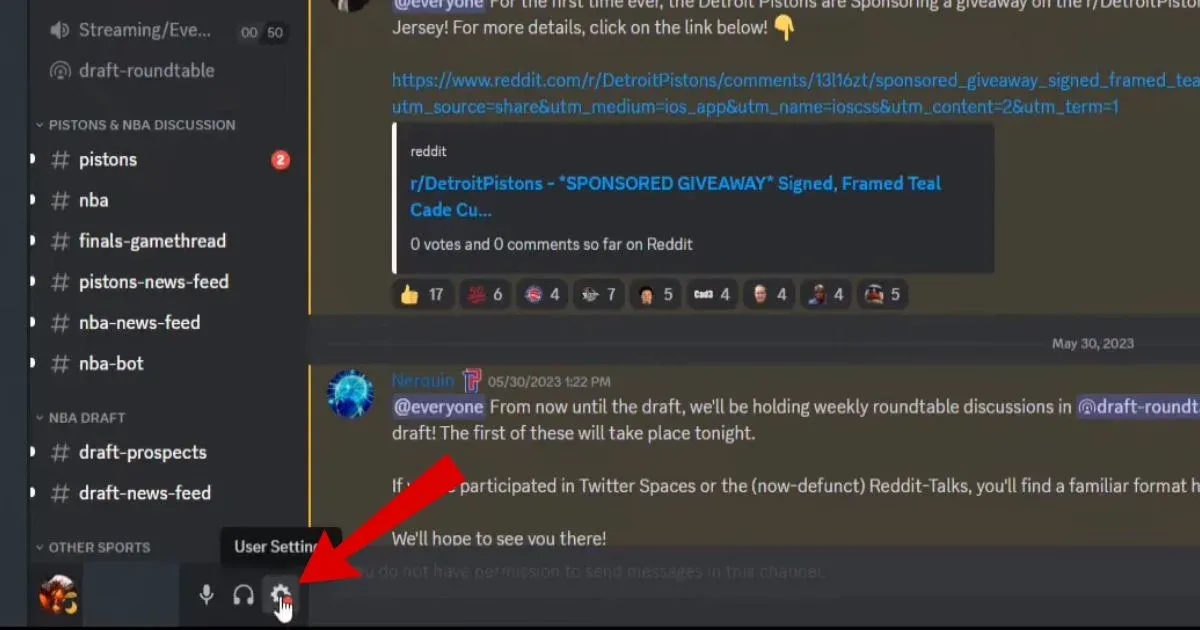
4. Select Subscription
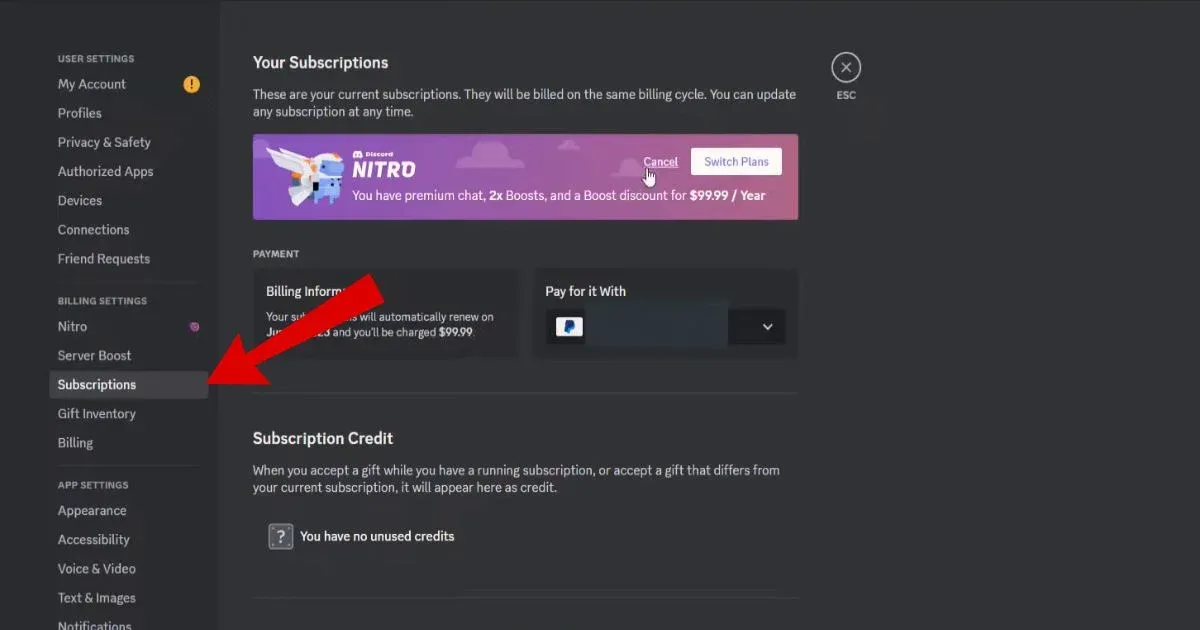
5. Tap on the 'Cancel' button next to the subscription you want to cancel.
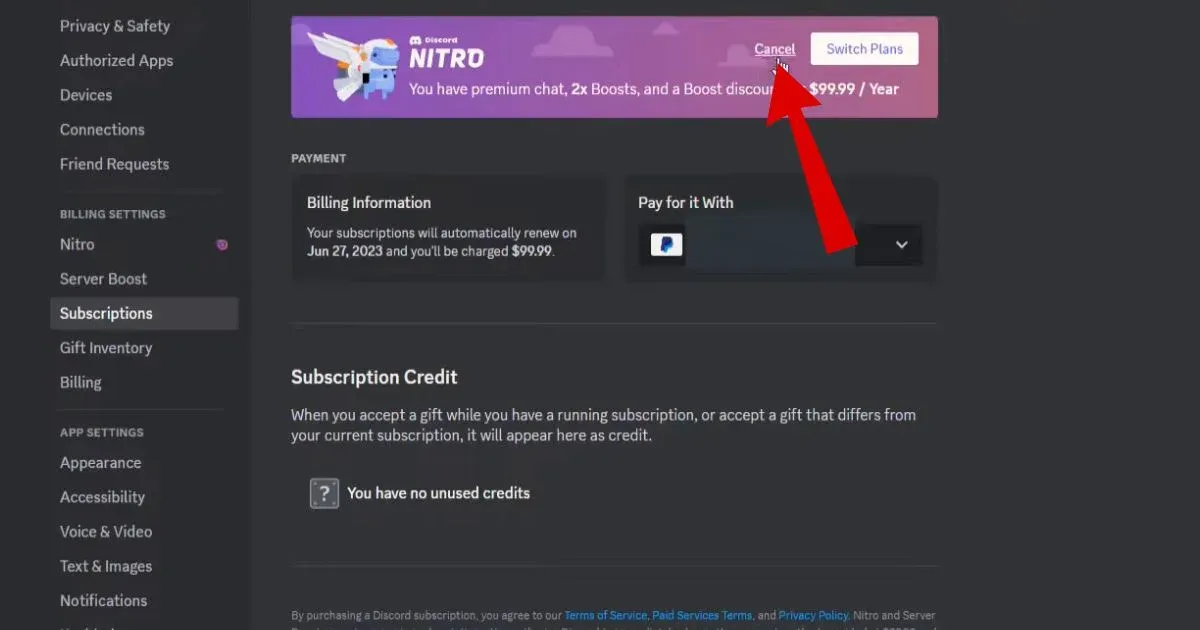
6. Click Continue
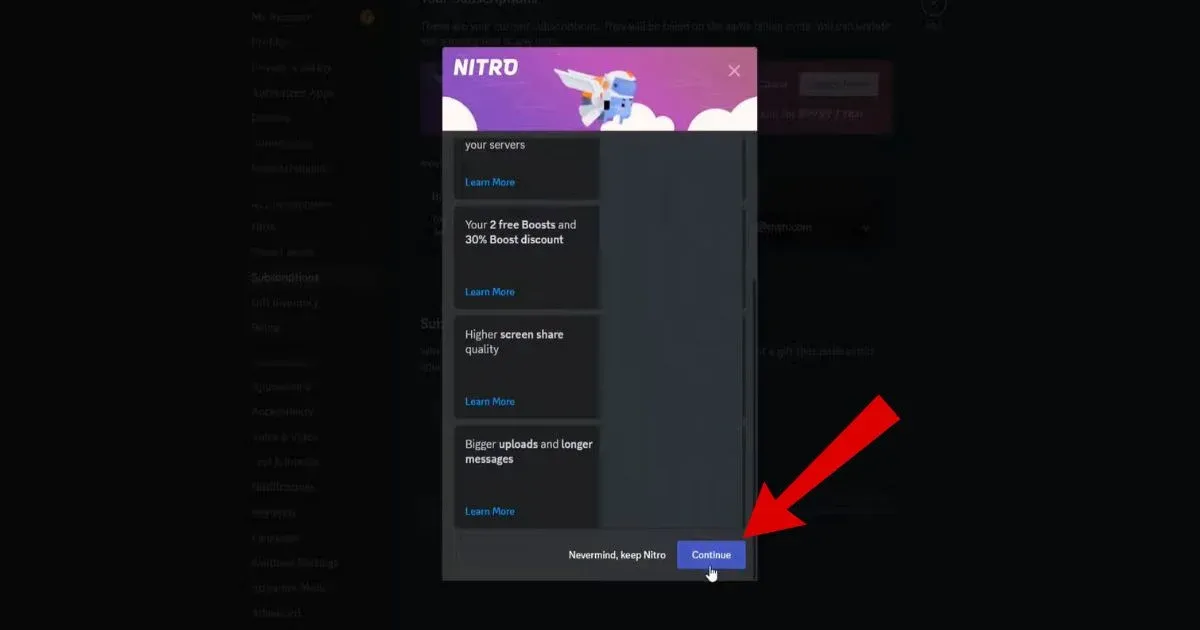
7. Confirm by answering the follow-up promptly.
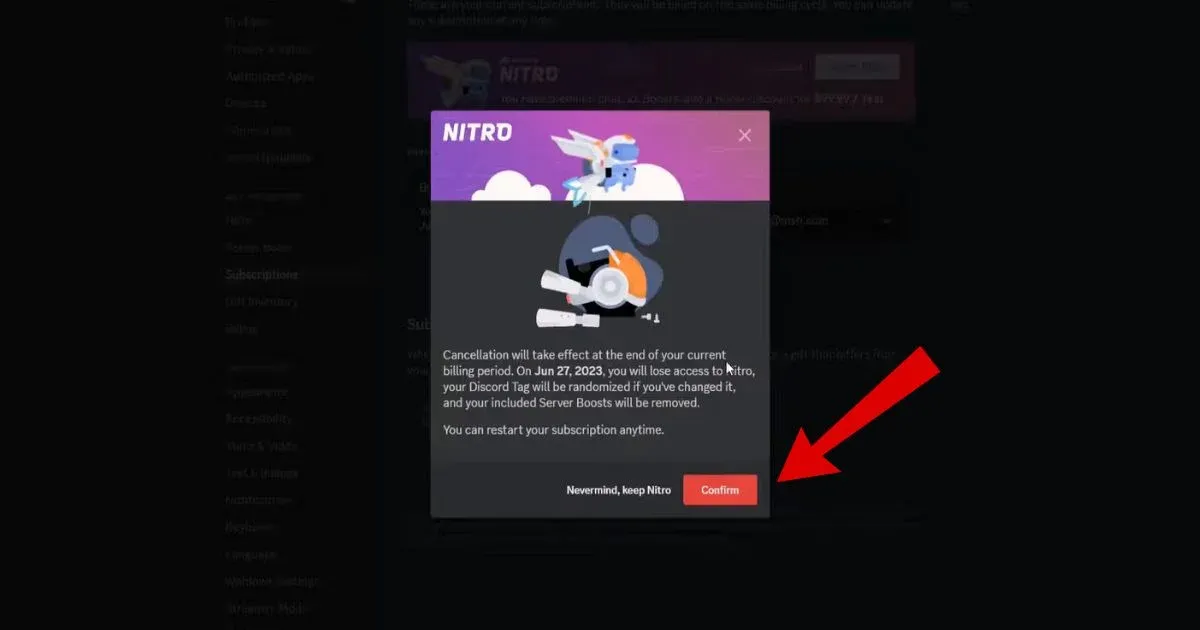

NITROMONTHLY
NITROMONTHLY DISCORDA CA
NITROMONTHLY( DISCORDA CA
NITROMONTHLY( CO REF- TN: 7752923
NITROMONTHLY( CO REF- TN: 6180638
NITROMONTHLY( CO REF- TN: 2150672
NITROMONTHLY( CO REF- TN: 2081126
NITROMONTHLY( CO REF- TN: 1289790
NITROMONTHLY( CO REF- TN: 1206345

