How to cancel Hotstar subscription in easy steps
Cancelling a subscription service that you no longer need just became so much easier.
To cancel your Hotstar Subscription, follow these easy steps:
If you want to cancel your Hotstar monthly subscription, subscribe through Hotstar’s website:
1. Go to Hotstar’s website.
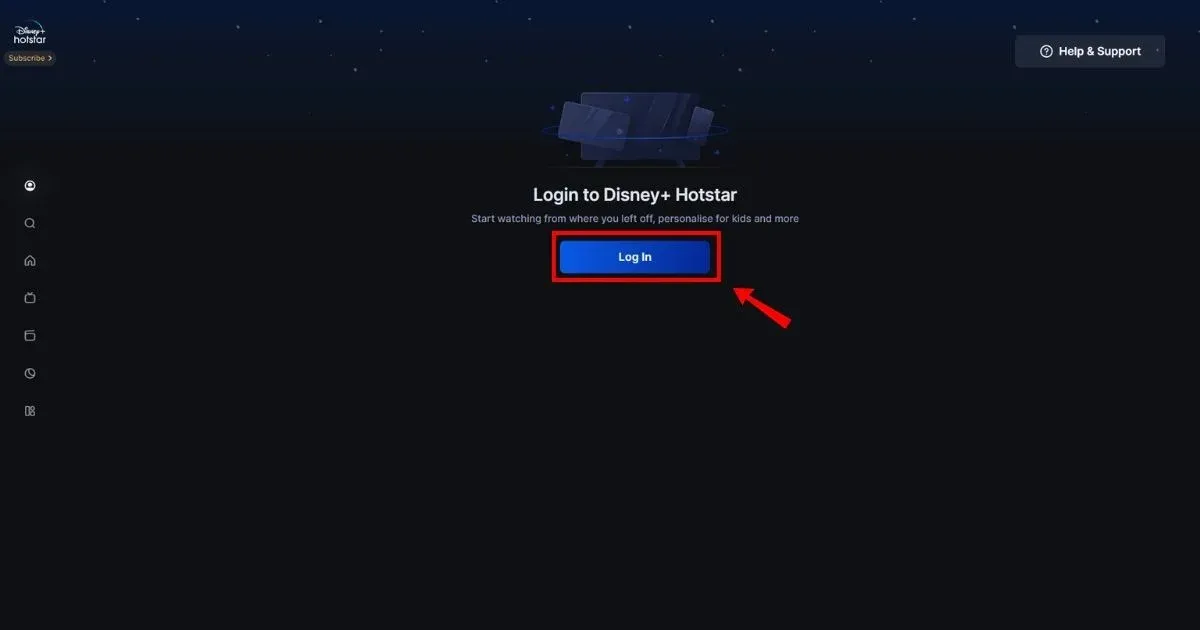
2. Click on my account.
3. Cancel Subscription.
If you subscribed through iTunes:
1. Open Settings.
2. Scroll and tap iTunes & App Store.
3. Tap your Apple ID.
4. View your Apple ID.
5. Confirm your identity.
6. Scroll and tap Subscriptions.
7. Find Hotstar and cancel it.

HOTSTAR US.HOTST NY
HOTSTAR HOTSTAR.CNY
HOTSTAR HOTSTAR.C NY
HOTSTAR HOTSTAR.C
HOTSTAR 8332122120
HOTSTAR - US.HOTSTNY
Hotstar - us.hotst
HOTSTAR - US.H
HOTSTAR - 833-425-42VANCO
HOTSTAR - 833-212-2120
HOTSTAR - 833-4
HOTSTAR - 833-425-42+1833
HOTSTAR - 8332122120
HOTSTAR - 833-212- US.HOTST
HOTSTAR - US.HOTST
Visa Debit purchase - 0895 HOTSTAR - 833-4
HOTSTAR - 833-212-21 US.HOTST NY
VISA DEBIT RETAIL PURCHASE HOTSTAR - 833-4 908206680068
HOTSTAR - 833-425-425 BC

