How to cancel Public Storage subscription in easy steps
Cancelling a subscription service that you no longer need just became so much easier.
There is no need to unsubscribe yourself formally, but you should move out of the unit and advise Public Storage that you are doing so.
Do this Steps:
1) Go to your Public Storage account.
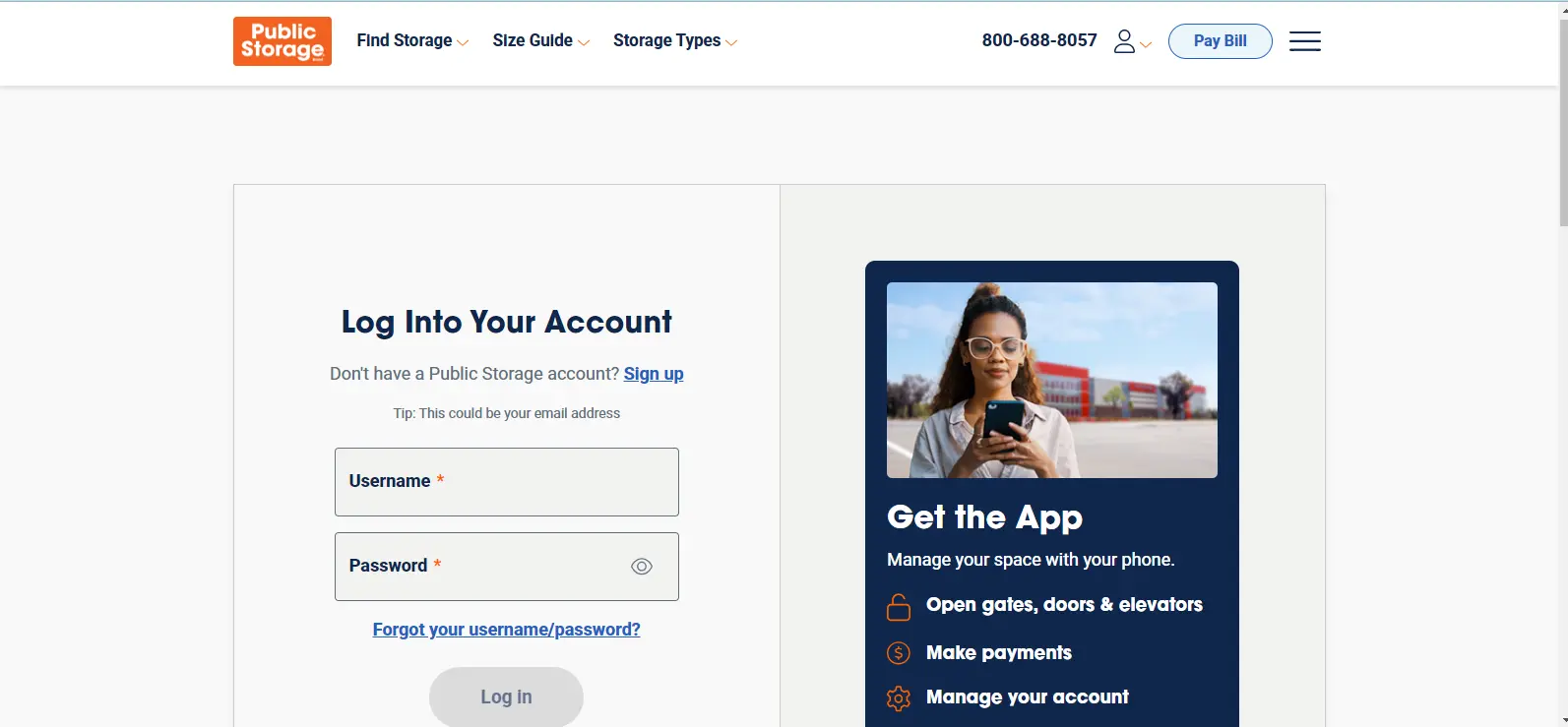
2) Click on “Storage Units” from the navigation bar.
3) You will see an option where you can indicate to them how long it will take for you to leave their premises.
It is advisable not to schedule a date when you will move out at least 60 days prior. This can be changed if necessary in your online account as well.
Public Storage recommends that a customer should take everything out of the storage unit, while leaving it clean. If possible, after transferring everything away visit the facility office in person so they know the customers have emptied it. In order for them to do a final inspection and close your account for good.

Public Storage I RENTAL PPD ID: 4953551121
PUBLIC STORAGE
PUBLIC STORAGE I RENTAL
Public Storage

