How to cancel Revolut Premium subscription in easy steps
Cancelling a subscription service that you no longer need just became so much easier.
To cancel your Revolut Premium Subscription, follow these easy steps:
1. Open the Revolut app
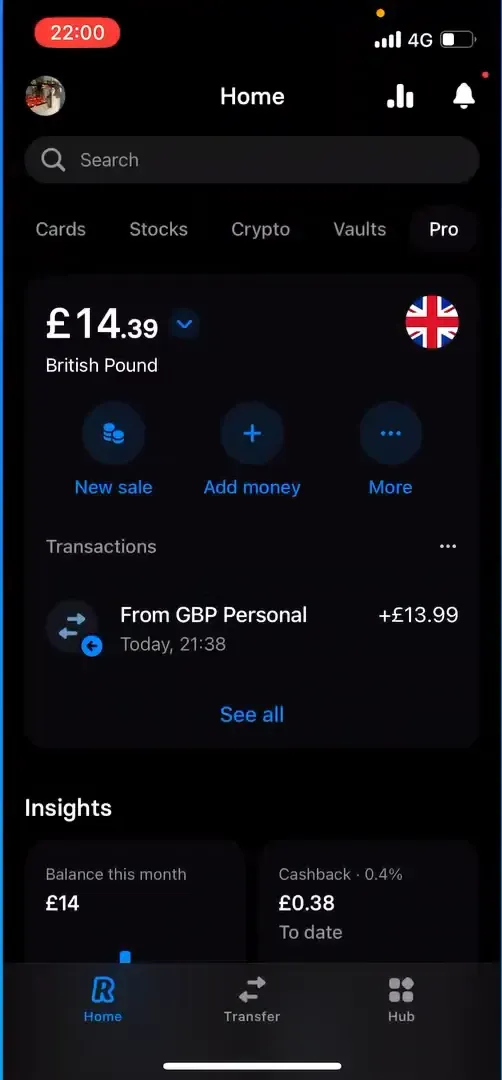
2. Go to your Profile and Click Plan Button
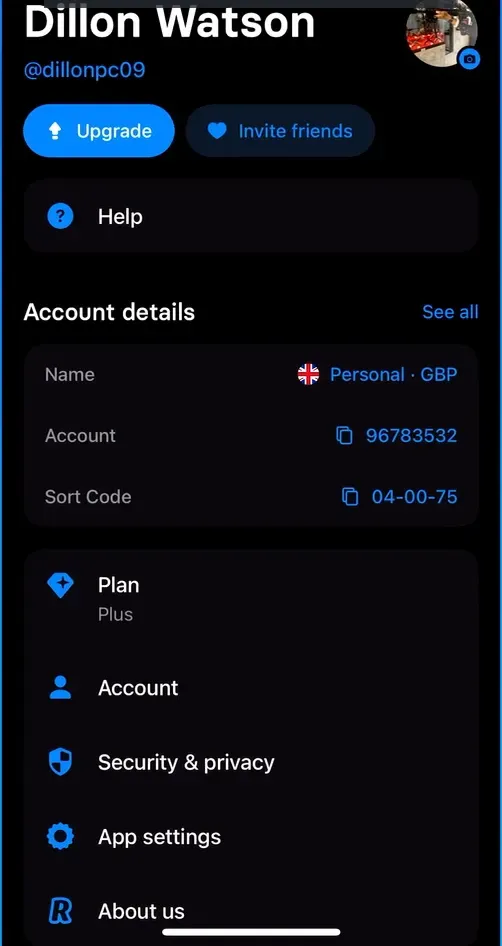
3. Click on the Change Plan
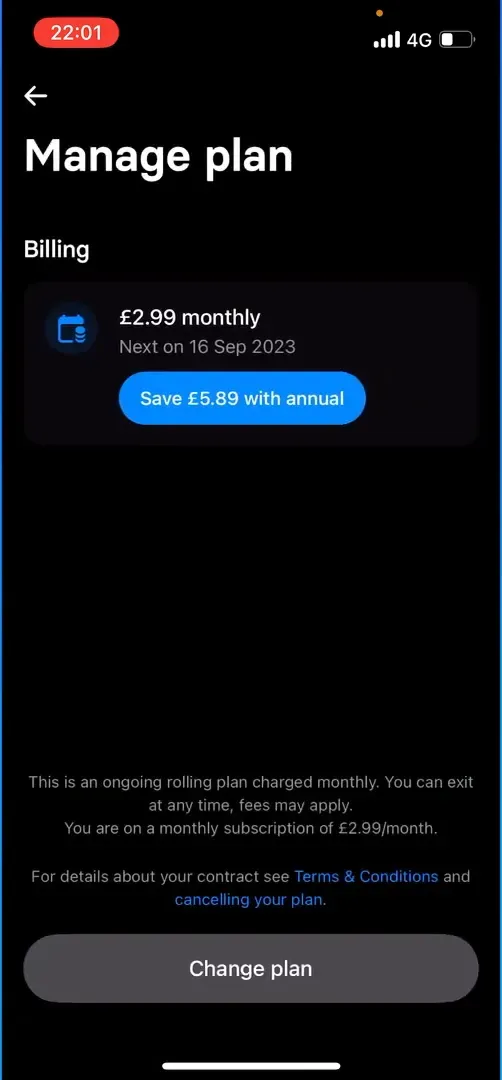
4. Click Downgrade to Standard.
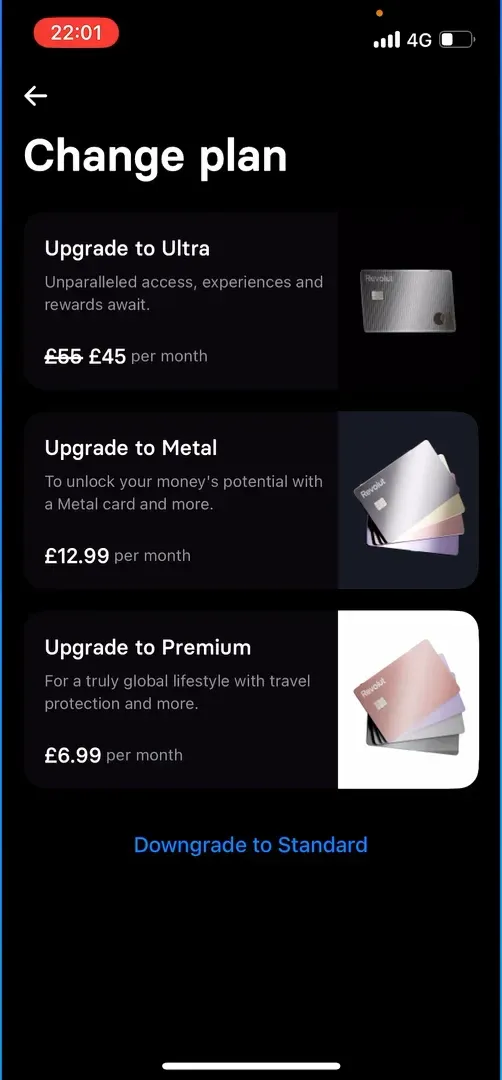
5. Click on Yes, Proceed with downgrade.
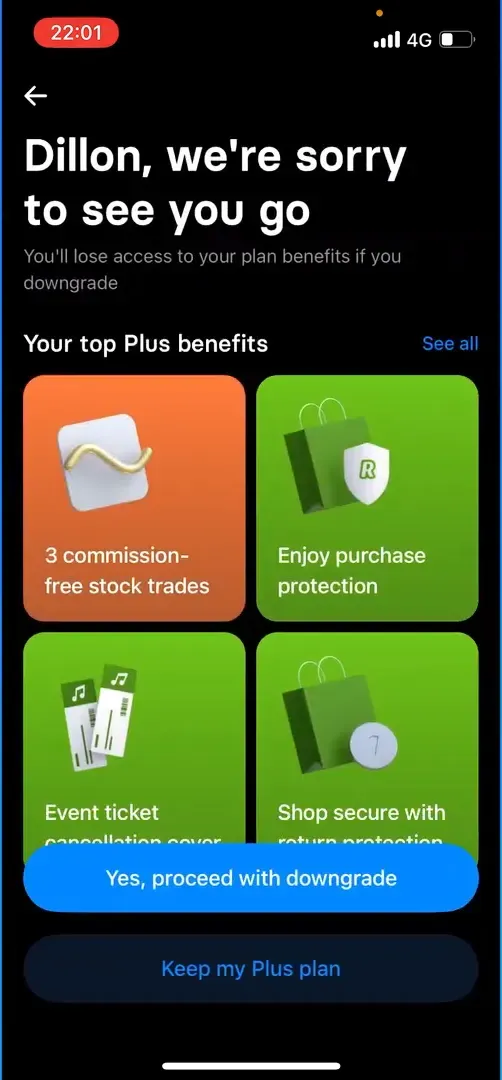
6. Review Your Decision and Continue to Downgrade.
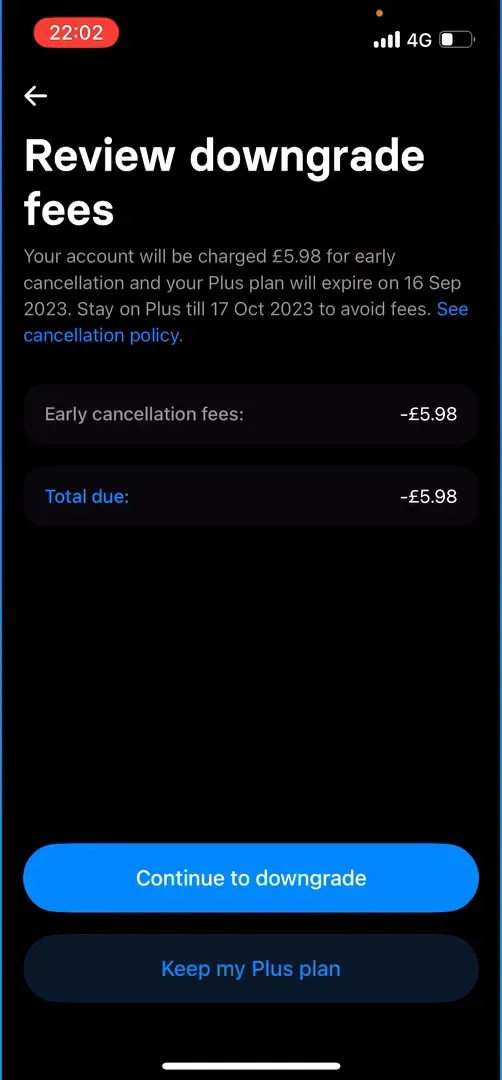
You can also go to the support and Click on 'New chat' in 'Chat with us'. Then Ask Rita to cancel your Revolut Premium subscription.


