How to cancel Stash subscription in easy steps
Cancelling a subscription service that you no longer need just became so much easier.
Looking for the quickest way to stop or cancel your subscription with Stash? We have you covered on the easiest and fastest way to cancel your subscription with Stash Financial, Inc.
Stash provides simplified services for investments. The app usually guides users to make investment choices.
Here’s how you can cancel your Stash subscription with the below easy steps:
1. Login to your account on the Stash site.
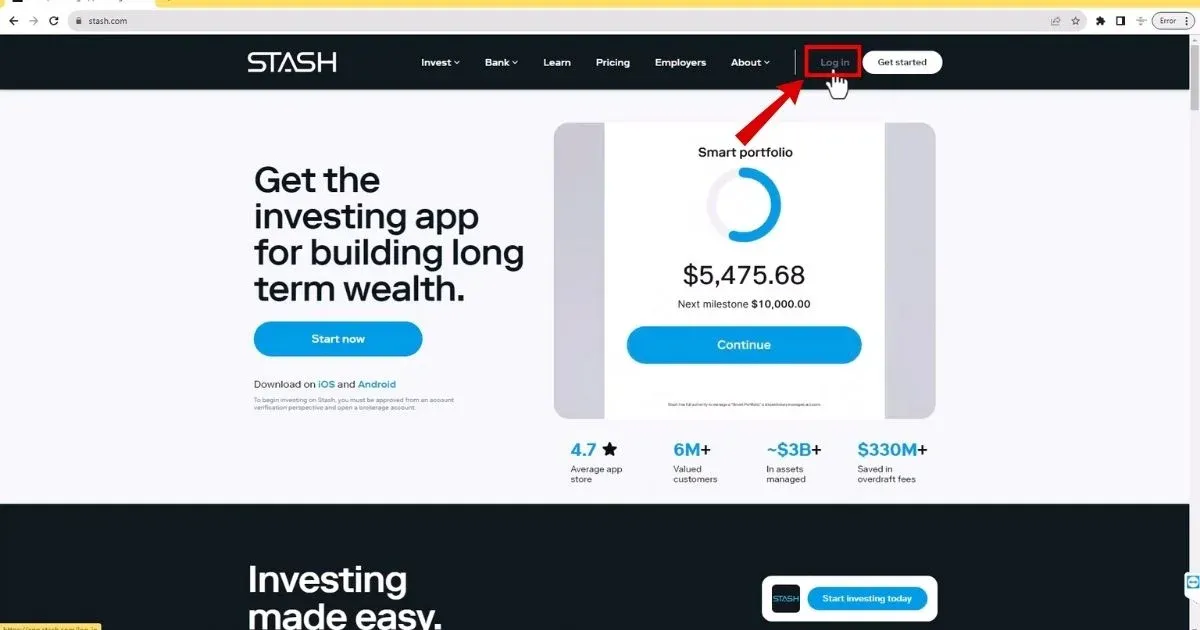
2. Select your name in the top right corner.
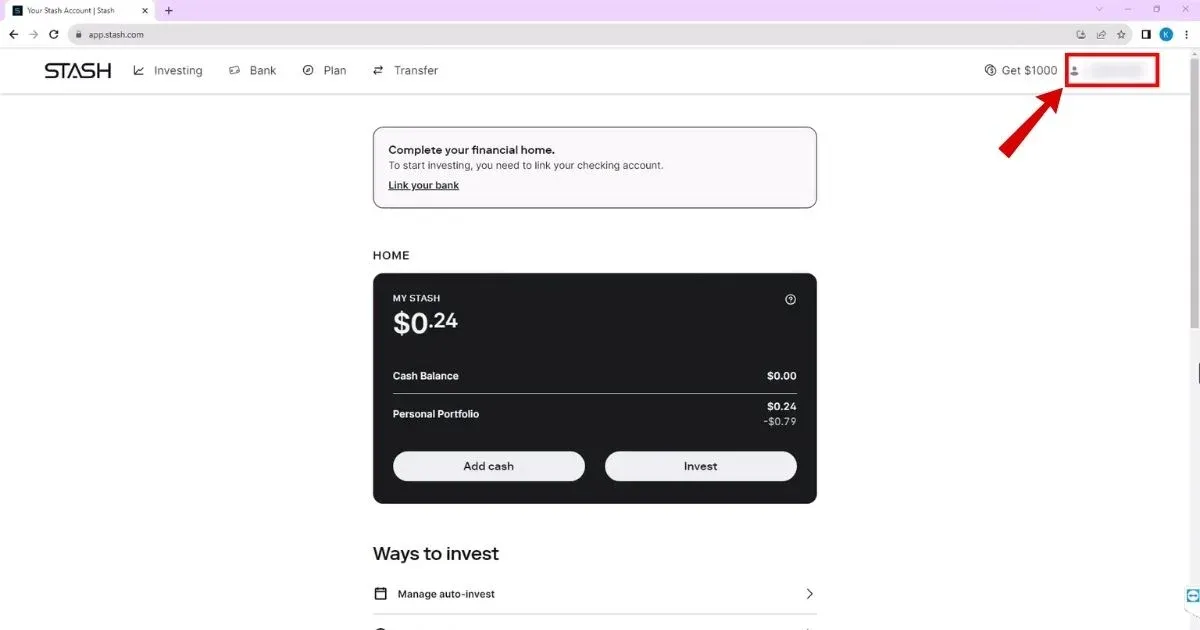
3. Select 'Manage Plan'.
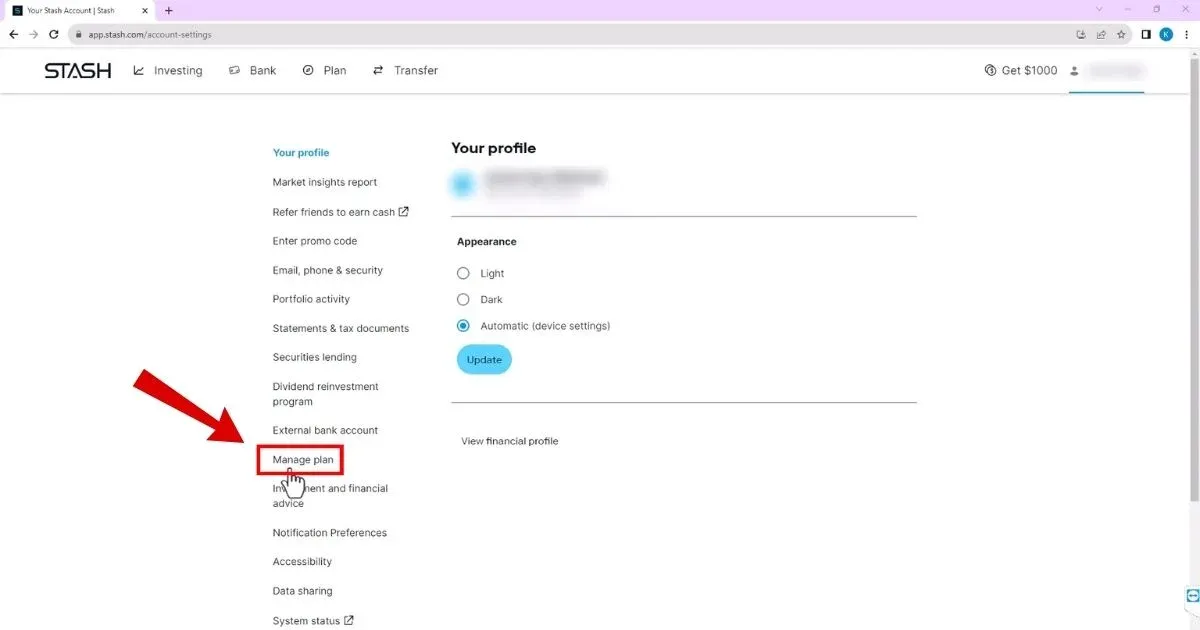
4. Click 'Start cancelation'.
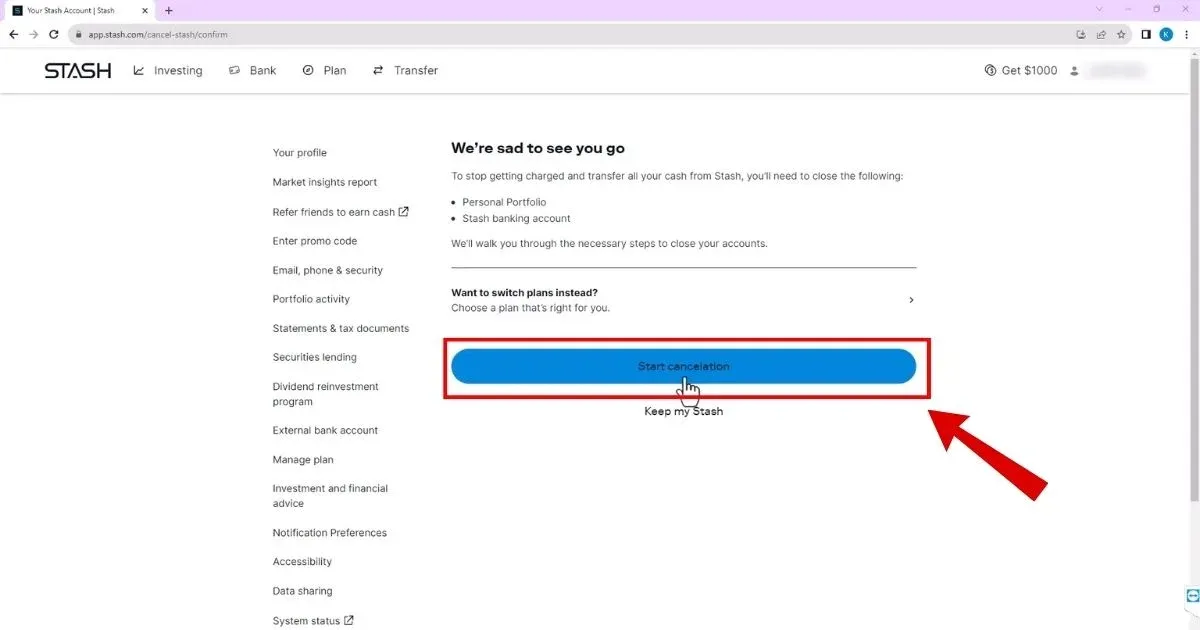
5. Click Continue.
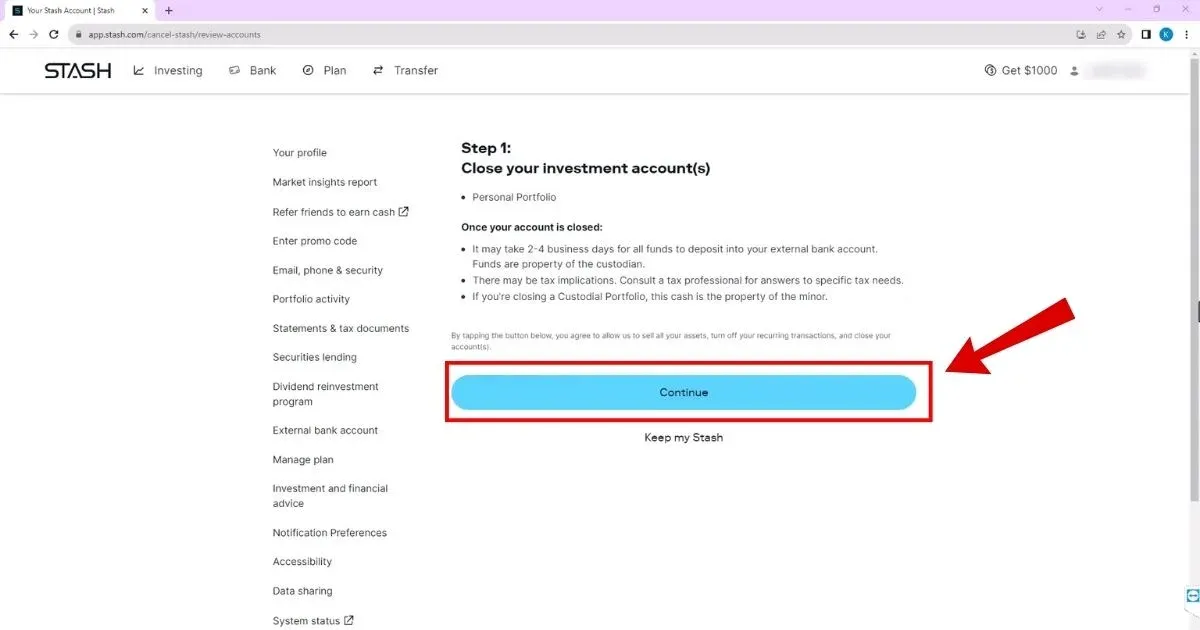
If you want to find out more details on how to cancel your Stash account online, go to https://ask.stashinvest.com/ask/how-do-i-close-my-account/

STASH CAPITAL (S DES:ACH ID:XXXXX510037369 INDN:KEITH BARNES CO ID:XXXXX73990 WEB
STASH (STSH)
STASH CAPITAL (S
STASH CAPITAL S 3561673990
STASH CAPITAL S
STASH CAPITAL (SACH
STASH CAPITAL
PreDebit STASH CAPITAL (S
STASH CAPITAL (SWithdrawalACH
STASH CAPITAL (S TYPE: CO: STASH CAPITAL (S
DIRECT, STASH CAPITAL (SACH
STASH CAPITAL (S WEB
STASH CAPITAL (S ID356167399
STASH CAPITAL (S TYPE: ID: 3561673990 CO: STASH CAPITAL (S
STASH CAPITAL (S URAL MILES JR
ELECTRONIC / STASH CAPITAL (SACH

