How to cancel Animal Jam subscription in easy steps
Cancelling a subscription service that you no longer need just became so much easier.
To cancel your Animal Jam subscription, follow these easy steps:
To cancel your Animal Jam Subscription, follow these easy steps:
If you signed up directly on the Animal Jam Website.
1. Go to the Animal Jam Website and click Parents.

2. Click Manage Online
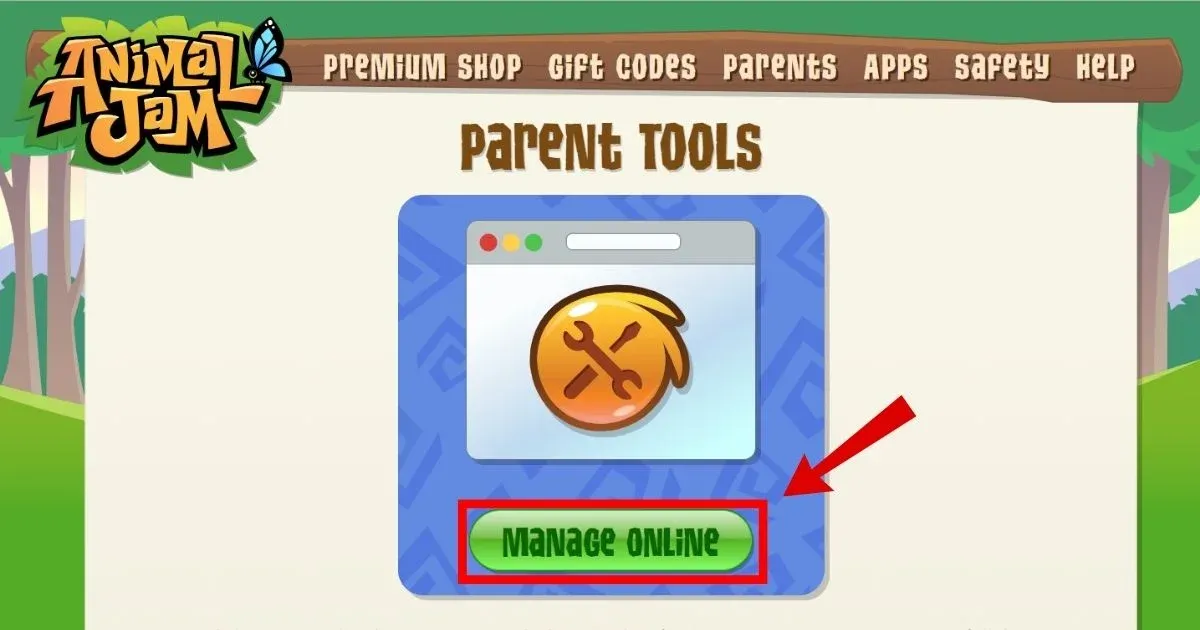
3. Enter your Email and Password, then click 'Log In'
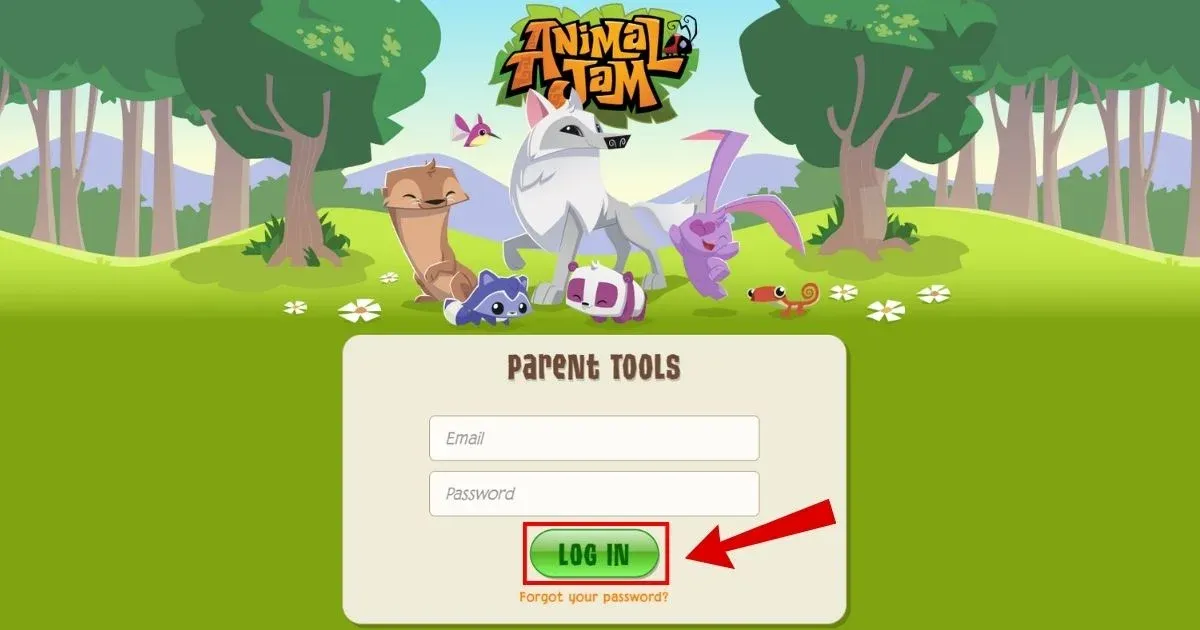
4. Go to Membership and change Auto-Renew to Off.
1. If you signed up via Apple - follow these steps. (https://help.animaljam.com/hc/en-us/articles/115015954927)
2. If you signed up via Google Play - follow these steps. (https://help.animaljam.com/hc/en-us/articles/115015954887)
3. If you signed up via Amazon - follow these steps (https://help.animaljam.com/hc/en-us/articles/115016025368)

PaymentTo Animal Jam
NAT GEO ANIMAL JAM 8SALT LAKE CITY UT
WWW.ANIMALJAM.COM 86SALT LAKE CITY UT
WWW.ANIMALJAM.COM
Payment to Animal Jam
WWW.ANIMALJAM.COM 888-3407313 UT
PAYPAL INST XFER ANIMAL JAM WEB ID: PAYPALSI77
WWW.ANIMALJAM.COM SLC UT
TO ANIMAL JAM
ANIMALJAM.COM 86SALT LAKE CITY UT
ANIMALJAM.COM
ANIMAL JAM
ANIMALJAM.COM 888-3407313 UT
PAYPAL INST XFER ANIMAL JAM
ANIMALJAM.COM SLC UT

