How to cancel Willow subscription in easy steps
Cancelling a subscription service that you no longer need just became so much easier.
You can cancel your Willow.tv subscription anytime by simply contacting them via email.
Over Apple Mobile:
1) Go to Subscriptions in Apple Mobile
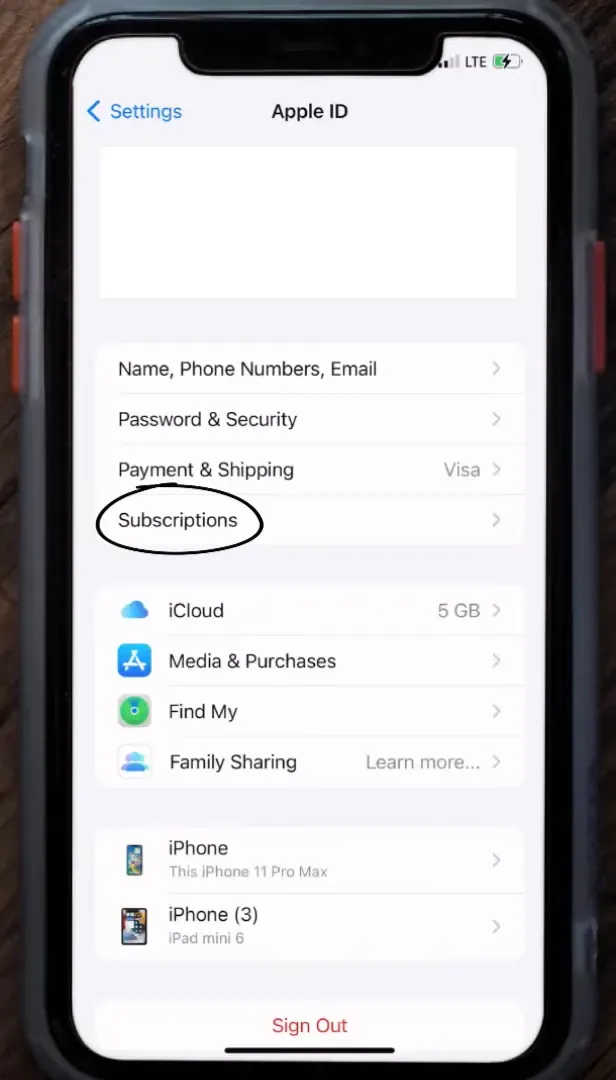
2) Select Willow App Subscription
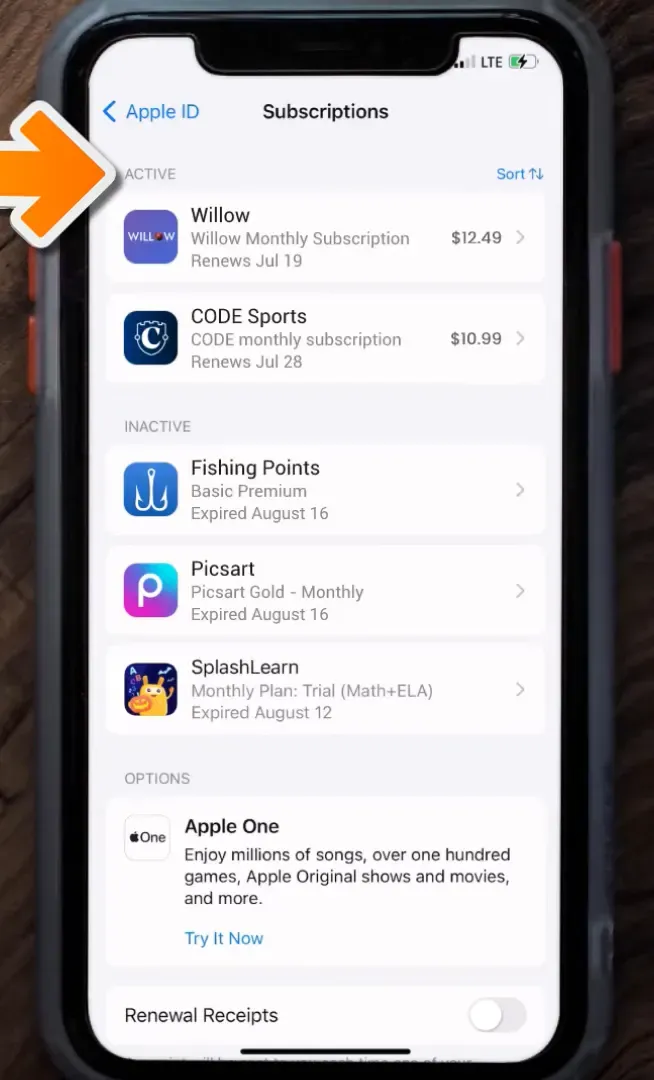
3) Click Cancel Subscription And Confirm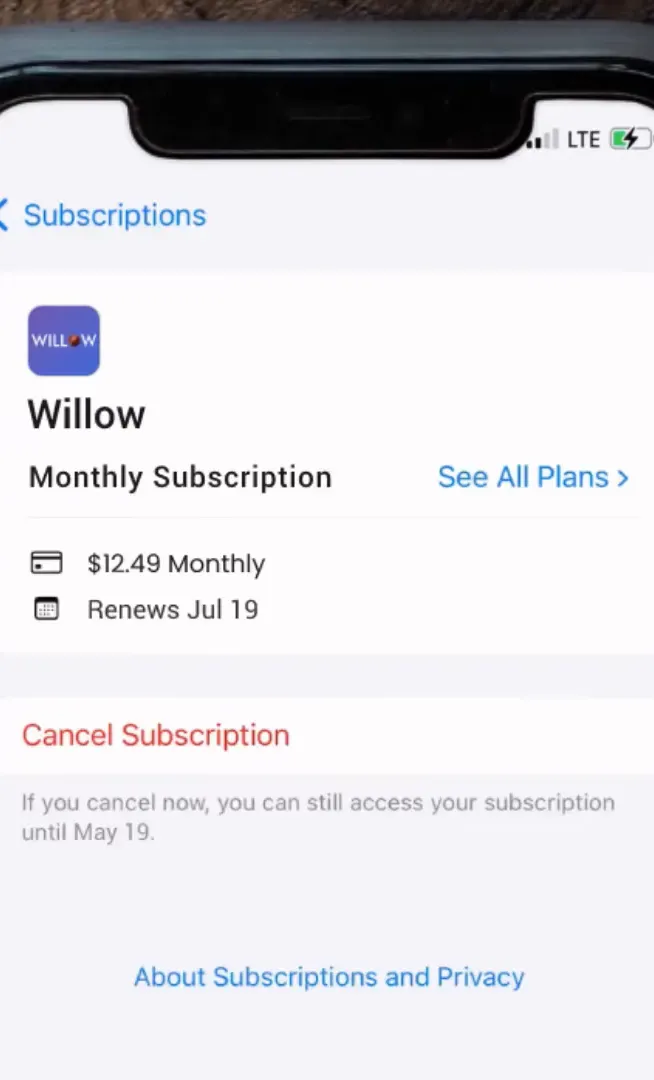

WILLOW
WILLOW TV 6503945562 CA
WILLOW TV
WILLOW TV 650-394-5562 CA
WILLOW TV INTERNATIONAL 650-394-5562 CA
WILLOW TV WILLOW.TVCA
WILLOW TV WILLOW.TV
WILLOW TV MOUNTAIN VIEW CA
WILLOW TV 6503945562
VISA DEBIT RETAIL PURCHASE WILLOW TV 800907541183
VISA DEBIT RETAIL PURCHASE WILLOW TV 734406822939
VISA DEBIT RETAIL PURCHASE WILLOW TV 812907500094
VISA DEBIT RETAIL PURCHASE WILLOW TV 809907382056
VISA DEBIT RETAIL PURCHASE WILLOW TV 806907820341
WILLOW TV WILLOW.TV CA
VISA DEBIT RETAIL PURCHASE WILLOW TV 803907540464

